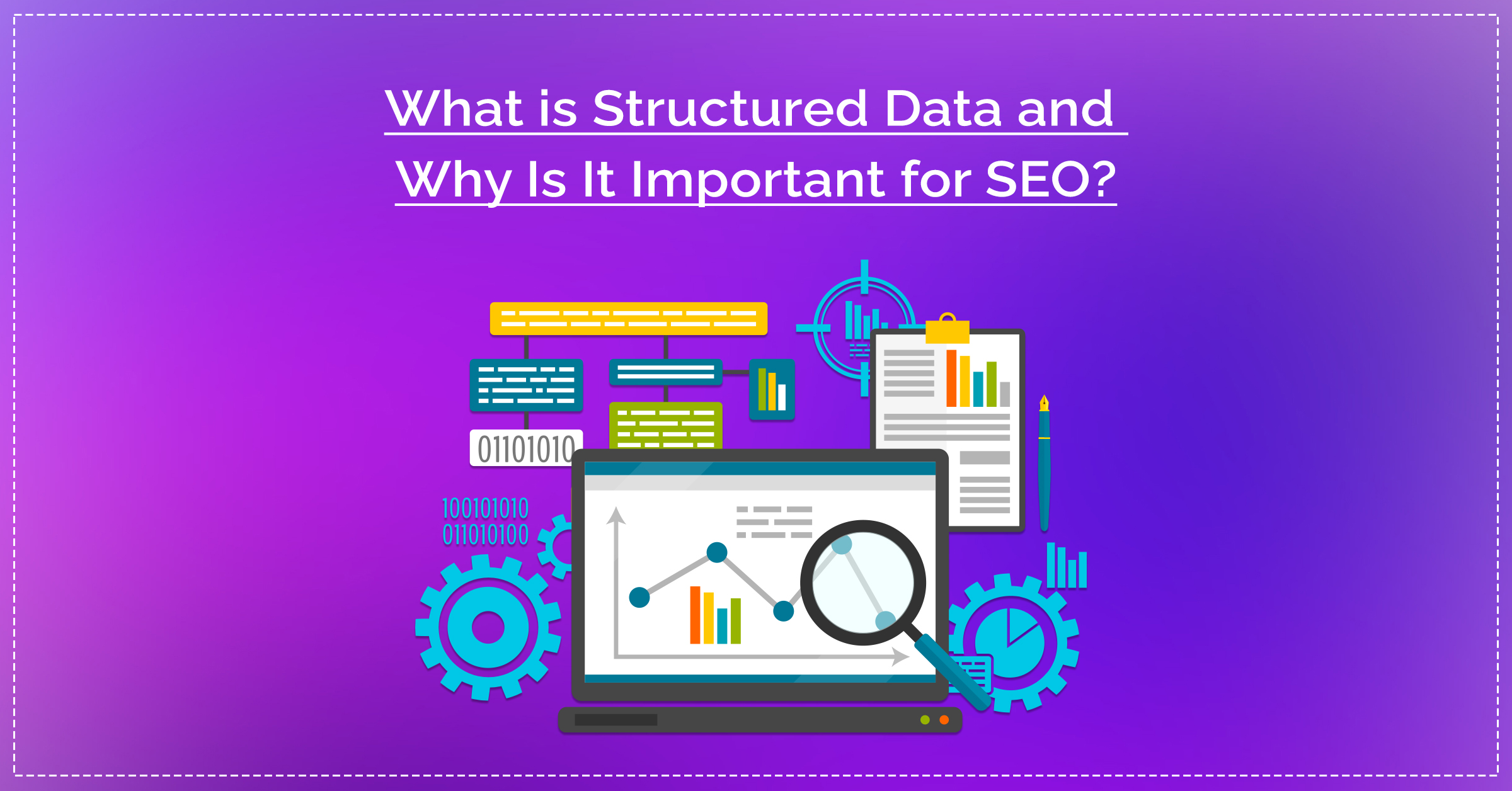This SEO guide is specially designed for owners of small businesses. This includes chartered accountants, restaurants, cake shops, doctors, lawyers, estate agents, coaching institutes, event planners, artists, etc.
This SEO guide is specially designed for owners of small businesses. This includes chartered accountants, restaurants, cake shops, doctors, lawyers, estate agents, coaching institutes, event planners, artists, etc.
I’m sure that you must have heard of SEO and planned on doing it for your business at some point in time. You may have parked that decision due to SEO’s complexity or due to your time availability or budget constraints.
In this blog, I’ll explain and list down the DIY activities you can do to rank higher on Google. Most of these activities are offered by SEO companies as a part of their local SEO service.
So are you ready? Let’s take SEO down![/vc_column_text][vc_column_text]Here are some mind-blowing SEO Statistics you should know for running Small Business:
- On desktops, approximately 32% of people click on the first website they get on the search results.
- Around 53% of website traffic comes through organic searches.
- Out of 4, 3 users don’t even scroll after the first page.
- Product sale of around 35% starts on google.
Following the steps laid out in this guide, you will be able to rank higher on search engines such as Google for keywords relevant to your business.
The tips I’ll be sharing with you will help you get on top of Google Map Pack and local listings. These two jargon are explained in detail below.
Getting on top of Google results can help you drive targeted traffic to your business. This ultimately results in more inquiries and business.
And, who doesn’t love more business?
When you search for some service on Google, you see google map with 3 business listings in it. This is called Google Map Pack.
Users can also click on ‘more places’ and browse for more listings. Google Map Pack is relative to the user’s search location.
This means that Google Map Pack results will be different if a user searched the same term from Dadar and Malad.
Studies have shown that listings in Google Map Pack attract the highest no. of clicks in the range of 34%-53%.
And the part that amazes me about Google Map Pack is – You do not even need a website to rank in it!
Incredible, huh?
When you are searching for some service, the listings you see below the Google Map Pack are called local listings.
Google always tries to stay relevant to its users by giving them the best results for the search term. It understands that you are looking for a service and pulls the listings of respective service providers near your location.
In the case of local listings, it gives results of directories for that location such as JustDial, Sulekha, etc. or gives links to the websites of the businesses near your location offering that service.
Local listings attract between 47%-64% of the clicks for a particular search term. Often people feel that for doing SEO you need to be a coder. Well lemme put it loud and clear – You don’t.
I have several friends in the industry who don’t even hail from an IT background and yet they have built great SEO companies.
It does require a basic understanding of technology which I assume we all have as we use several apps and websites on a regular basis.
My two suggestions for anyone wishing to do SEO are:
1: SEO requires two important traits: discipline and patience
2: Small things make big differences
3.1. What is Google My Business?
Google My Business is an official tool by Google to list and manage your business.
You can sign up for free on Google My Business. In a matter of a few steps, you can enter details of your business and take it online.
Google verifies your business through the post. Once verified, your listing will start reflecting on Google Maps and other Google properties.
3.2. How can you use Google My Business to the fullest?
3.2.1. Do not skip any data field
Google My Business gives you multiple options to describe your business in detail.
Most of the time, people tend to ignore these data fields while creating their account. This information is essential to update and train Google on what you actually do.
3.2.2. Write Unique content
Google penalizes businesses that use stolen content. Do not copy-paste the content from a business you know.
Explain your business and services in a fresh way. You do not have to write in high-level English.
We advise our clients to write content using simple words that can be understood by even a 7th grader.
3.2.3. Post Regular Updates
Google My Business gives you the option to post updates related to your business.
You can use this option in a very creative way. In addition to regular updates, you can also share insights into your industry, festive greetings, important events, etc.
To share an update, go to the Posts section on your Google My Business panel.
These updates appear in a section below your business information. It gives you additional digital space to showcase your content.
I recommend sharing some updates every 3-4 days.
3.2.4. Share more Images and Videos
You can share images and videos through your Google My Business account. Google gives you the option to upload your official logo.
It also has the option to capture the cover image.
You can use this as an option to share images of your office, colleagues, infrastructure, etc. I recommend you to not use this as an option to showcase your work. This space is not meant for it.
3.2.5. Reply to Reviews and Messages
I will elaborate more on the importance of reviews in one of the main sections below. However, the point which I want to emphasize is that you need to respond to reviews and messages people leave for your business.
Google takes into account how well and quickly you reciprocate to reviews and messages. Acknowledge positive reviews shared by your customers and address the issues raised by the disgruntled ones.
3.2.6. Create Offers and Events
You can create offers and events from your Google My Business panel. You can create offers for special occasions such as Diwali, Republic Day, etc.
If you are selling products, you can use it to showcase the best pricing for some of your products e.g. LG AC @35000, LivPure Water Purifier at INR 6000.
To create an offer, you need to go to Posts. Click on ‘Add Offer’ on top.
Also, you can post events to attract customers. Some examples of events are Free Eye Checkup, Free Finance Consultation, etc.
Google will showcase your events and offers with your business listing. Some sites have also claimed that Google gives an edge to businesses actively posting offers and events on its platform.
3.2.7. Use Google My Business Mobile App
Google My Business is one of the main building blocks of your local SEO. Of all the suggestions which I’ll list in this blog, this one is the most important one.
I recommend you to download the Google My Business app from Google Play Store and Apple App Store. This way you’ll stay 24/7 connected to your listing.
You can view insights related to your business, post updates, and answers messages or reviews through the mobile app.
As soon as you get a review or a message for your listing, you’ll receive a push notification in your mobile app.
The good part is that most of the small businesses have their social accounts on Instagram, LinkedIn, Facebook, Twitter, etc.
However, the sad part is that these profiles are not updated. Most of the advice which I’ve laid out in the Google My Business section needs to be implemented here as well.
Update your profile’s cover picture from time to time. Post good updates on them. You can reuse the updates that you will use for your Google My Business updates.
You can use 3rd party apps or sites to make your social media updates. I recommend trying the Canva.
Social Participation
I encourage you to participate in a social discussion related to your industry.
Engage in a conversation through chat or comment with leaders or prospects in your industry. This way you can gain visibility and be in the consideration set of your prospects.
5.1. What is Quora?
Quora is a popular online question and answer website. Anyone can post questions related to any topic on it. Similarly, anyone can answer it to the best of their ability.
5.2. How can you leverage it?
You can use this platform to pick questions related to your domain and answer them. Your answers can capture the attention of users and ultimately convert them into your customers.
Tip: Within your answer, you can drop a backlink to your website/Google My Business listing or service page.
These basic hacks can substantially impact your local SEO initiative. It will give you the targeted traffic that you are looking for.
One of my key services apart from SEO is mobile app development. I’ve answered several questions related to it on Quora and generated several qualified leads.
Einstein famously said and I quote, ’Compound Interest is the 8th Wonder of the world’.
I’ll share with you the 9th wonder he wanted to add – ‘Reviews and Ratings’
In this digital world, people specifically the millennials finalize their buying choice based on the reviews given by others.
You can use this behavior to your advantage. Request your customers to rate your business on popular review sites.
Start by collecting ratings and reviews on Google My Business. You can send an email or WhatsApp or Text message to your clients requesting them to submit their feedback. A few weeks later, you can resend this email or WhatsApp or text message to capture feedback on other platforms e.g. JustDial, Facebook, etc.
Reviews and ratings are the best social proof to claim that your business is the best in its field. Moreover, Google uses this as a factor in its local SEO rankings.
Bonus Tips
Bonus Tip No.1: Do not collect reviews and ratings from all previous customers in one go. Spread it across multiple days or weeks.
This way you can build the local SEO value for your business slowly and steadily. And also, it prevents Google from believing that you have employed some spammy technique. Bonus Tip No.2: Do not leave the reviews left by your customers unattended. Acknowledge their appreciation or address their concerns.
This way you can build a good reputation for your brand.
Before you ask it, NAP stands for Name, Address, and Phone no.
Apart from Google My Business, you can register your business on several other platforms such as JustDial, Sulekha, IndiaMart, YellowPages and so on.
For local businesses that already have listings on these sites, please check if the information about your brand available on them is accurate.
It may happen that you had created this listing several years ago when you had an office at location A and now you’ve moved to location B. This conflict of NAP information can affect your ranking. There are several sites that claim that consistency in NAP is a part of the top 10 factors affecting local SEO rankings. Hence it is important to have the right NAP across all platforms.
It may also happen that someone has written about your company on their own and added information that is outdated. In such cases, you can reach out to them and request them to update the right information. Blogging is a great way to attract traffic. You can post your blogs on your own website or you can do it on other platforms e.g. Blogger, Medium, Tumblr, etc.
You can blog about anything relevant to your target audience. Since your target is to come on top of local searches, you can customize these blog topics to include your targeted location.
E.g. Is Real Estate in Navi Mumbai still a great investment opportunity? Impact of Union Budget to Businesses in Mumbai, Top Dishes to try this Summer in Thane, etc.
Check out my tips below to get most of your blogging activities.
8.1. Use Simple Language
Let’s simply put it this way, most people are scared of being wrong. They are worried that their English may not be the best. Honestly, I was one of them!
Now let’s accept one thing. Your user and Google are not expecting a Shashi Tharoor level English from your blog. No need to use obscure long English words.
Write in simple plain English. Lay emphasis on expressing your point rather than the language.
Tip: You can use this amazing tool – Grammarly – to help you correct your grammar while typing online. It has really improved my content’s quality significantly.
8.2. Make this a habit
The second obvious reason why people do not want to write a blog is – Lack of time.
Make blogging a part of your daily routine. Make it a thumb rule to publish a blog once every month.
Write some content every day. Whenever I get time, I simply open up my Google Drive and pick up one of my pending blog pieces.
8.3. How long should your blog be?
Often clients ask me how many words are required in a blog. My answer to it is straightforward
”As many as it would take to give value to the users”
A user will visit your blog and read it till the end (just like you are) because it has value to it.
Google keeps track of how much time users are spending on your blog. It also has complete knowledge of how many times it was shared and circulated.
The time spent and sharing are instrumental factors of local SEO. It will give you a big push in search engine rankings.
So, if you feel you can express your blog perfectly in 400 words – Great! Go publish it!
However, if you feel that you may take 2000 words to thoroughly express your point. Do it!
8.4. Choose your blog topic wisely
You’ll be spending several hours to elaborate on the content of the blog. It’s important that your topic addresses the concerns which are widely searched.
Use search trends to make a note of the topics you should write. Search trends include the number of searches of a particular topic.
You can simply use Google Suggest. Just type initial words of your interest in Google and see the search terms Google showcases in suggestions below.
Also, you can view them at the end of the search engine result page.
A more advanced technique would be to use the keyword research tools such as Neil Patel’s UberSuggest to discover these keywords. Let’s say that you followed every tip mentioned in this blog. You started ranking in Google Map Pack. Not only that you also start ranking in the results below Map Pack.
You start getting qualified leads. Your business starts booming. Feeling great, right?
So what will you do now? Ease down on your SEO activities?
The answer is a big NO! Once you are on top doesn’t mean that position is now locked for you forever. If you go dormant, Google may push you below the rankings at the same pace as it brought you up.
My advice is that you be on guard. Do not curtail any activities that you were doing to reach higher rankings. As I have stated earlier, make it a part of your daily routine.
Plan new strategies to engage your customers on Google My Business and other social media handles.Here are some tools that might help your small business for SEO:
- Google Mobile-Friendly Test Tool
- Screaming Frog
- Google PageSpeed Insights
- UberSuggest SEO Analyzer
- Ahrefs
- Keywordtool.io
I hope these tips will help you to rank higher on Google searches. If you have any queries, please engage in conversation with us on Facebook, Twitter or LinkedIn.
Also, if you are looking for a professional agency to help you with the above activities and do local SEO, you can reach out to us.
My company Eiosys Private Limited is one of the best SEO companies in Mumbai. We design custom SEO packages to meet your business expectations.