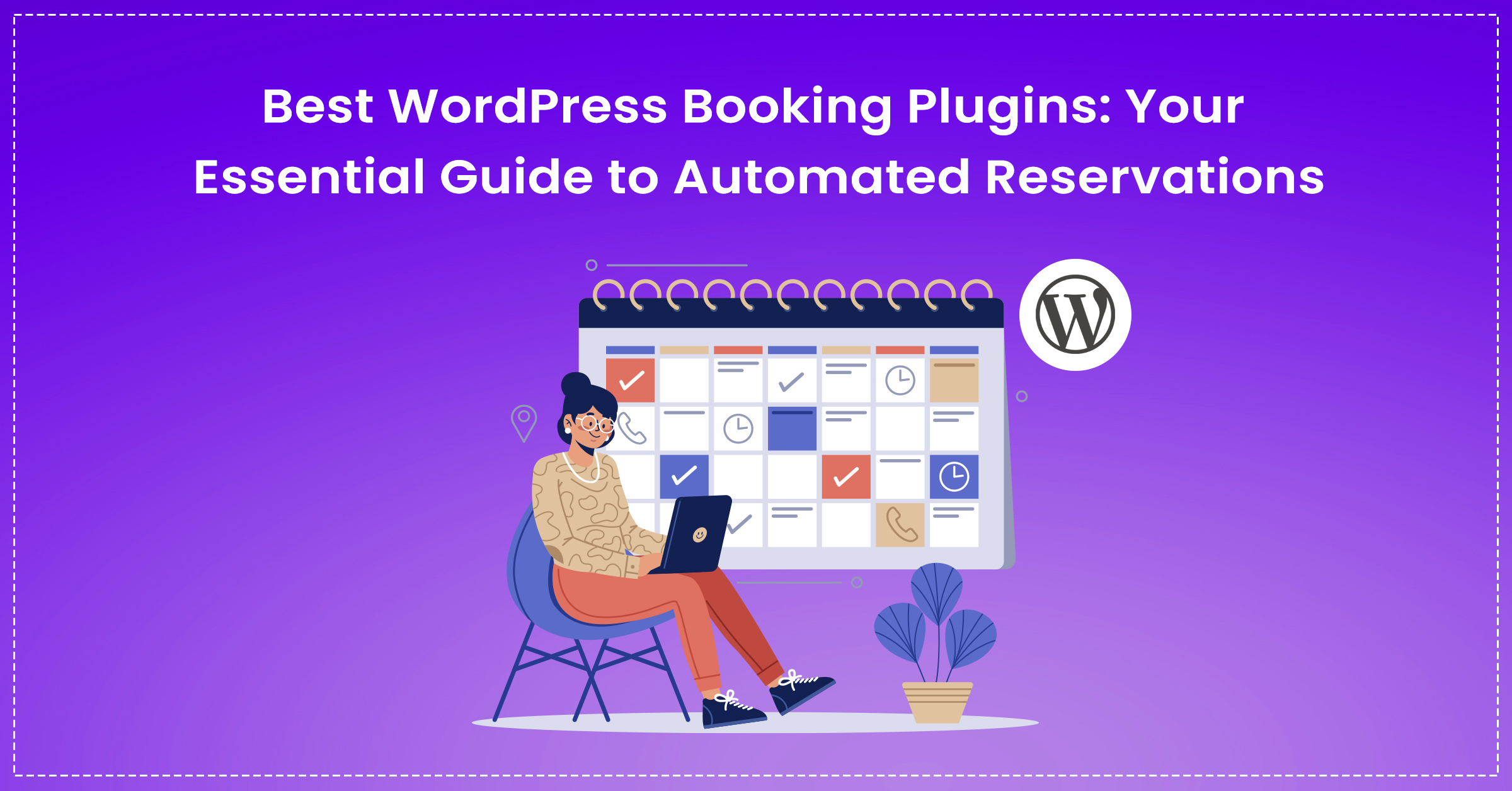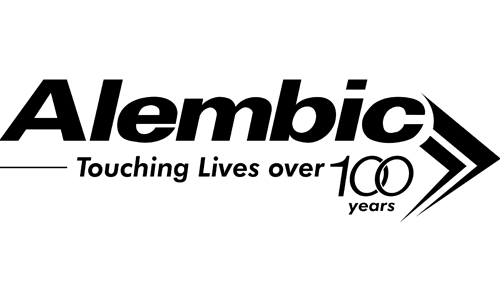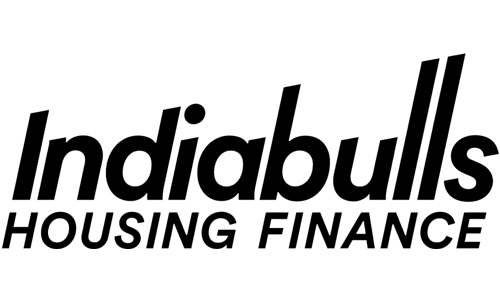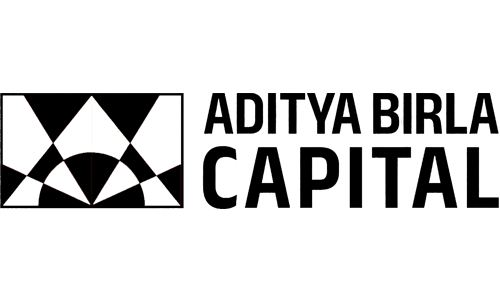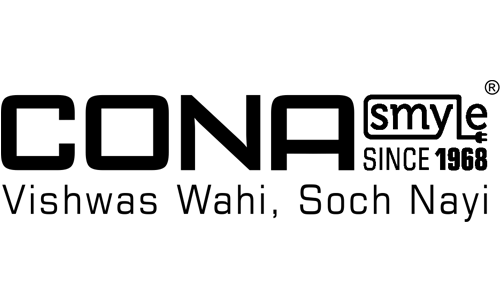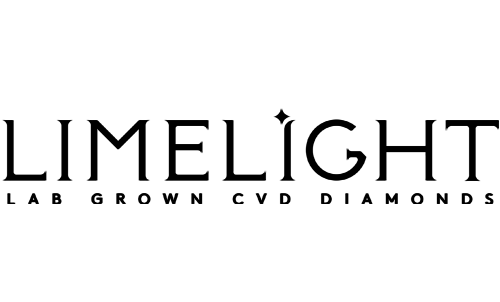Want to improve your search performance and stand out in Google results? Let’s explore how GSC Enhancements for better SEO can help you get there.
Google Search Console (GSC) is a goldmine for SEO insights, and one of its most powerful yet underutilized features is the Enhancements section. It helps you monitor and optimize structured data markup on your website to improve search visibility, click-through rates (CTR), and even rankings.
But, before proceeding, let’s understand two important concepts; Structured Data and Rich Results.
Structured Data: Consider it as an instruction manual for search engines (like Google) to understand your web content better and navigate seamlessly across web pages.
Once the correct structured data (or schema markup) is in place, it contributes to rich results.
Rich Results are those additional information on your website that answers the search query and can nudge the reader to take an action, be it visiting your website or making a purchase. Examples of rich results include: FAQs, video snippets, ratings, images, reviews, and more on the SERP.
Coming back to GSC Enhancements, it is one of the most underrated tools with very few webmasters fully utilizing its offerings to unleash their website’s potential.
This blog will throw light on GSC enhancements, it’s importance and how you can use them to level up your SEO game.
So, let’s dive straight into the blog without any further ado!
What are ‘Enhancements’ in GSC?
Many webmasters think of GSC as just a tool for checking indexing status or search queries. However, the Enhancements section is where the real magic happens for on-page SEO.
How Google Processes Enhancements
When Google crawls your page, it looks for structured data markup. The Enhancements section shows you:
- Which schema types Google detected
- Whether they’re implemented correctly
- Any issues preventing rich results
The Three Enhancement Statuses That You’ll Come Across Are:
Valid ✅
- Perfectly implemented
- Eligible for rich results
- Example: A FAQ page with complete, error-free FAQ schema
Warning ⚠️
- Partially correct but has minor issues
- Might still appear as rich results
- Example: Breadcrumbs missing one required field
Error ❌
- Critical problems detected
- Won’t appear as rich results
- Example: Video schema with missing duration field
Even though Enhancements offer such precious information, many webmasters underutilize it due to technical intimidation, lack of awareness and misplaced priorities.
But the truth is that implementing enhancements is easier than ever with modern tools and plugins. (More on this later!)
For now, let’s explore the Key Enhancement Types you should prioritize.
Breadcrumbs
Simply put, breadcrumbs are navigational aids. They appear above the main content of a web page and show the path of the page within the site hierarchy (e.g., Home > Blog > SEO Tips).
Apart from facilitating website navigation, here are some other benefits of breadcrumbs:
- Improve crawl efficiency by showing Google your site hierarchy
- Reduce bounce rates by helping users navigate deeper into your site
- Enhance CTR when displayed in search results
How to optimize breadcrumbs for search engines? 5 Simple Steps
- Use Schema Markup: Implement BreadcrumbList schema to clearly indicate the hierarchy.
- Consistent Structure: Ensure all pages follow a logical breadcrumb structure that reflects the site’s content structure.
- Clickable Links: Each breadcrumb should be a clickable link that helps both users and search engines navigate.
- Mobile Friendly: Design breadcrumbs that are responsive and easy to interact with on mobile devices.
- Avoid Keyword Stuffing: Use natural language and avoid cramming keywords into breadcrumb links.
2. FAQ and How-to Schema
2.1 FAQ Schema and SEO
FAQ (Frequently Asked Questions) schema allows you to mark up questions and answers on your site so that they appear directly in the search results. These FAQs can increase visibility and engagement by occupying more space in the SERP and answering user queries directly. FAQs have a higher chance of getting you visibility on LLMs like GPT, Claude, Perplexity, etc.
FAQ Optimization Tips:
- Ensure the content marked as FAQ is actually helpful and relevant.
- Keep answers under 50 words when possible
- Use bullet points for readability
- Include target keywords naturally
- Use proper nesting of the FAQ Page schema
2.2 How-To Schema and SEO
How-To schema is used for content that guides users through a process. This is especially useful for DIY, instructional, and tutorial content.
How-To Optimization Tips:
- Clearly define each step using the HowToStep property.
- Include visuals (images, videos, or carousel) and offer stipulated time.
- Ensure your page layout supports the structured format to avoid misinterpretation.
Remember, proper implementation of both FAQ and How-To schema can increase your chances of being featured in rich results and pop up for voice search.
Review Schema
Put yourself in the shoes of a customer and think: would you choose a product, service or a business if it has less than 4 or 3 star ratings on Google?
Most likely, not.
With Review Schema, you can mark up the reviews and ratings for products, services, or businesses. When implemented correctly, it can lead to star ratings appearing in the SERP, increasing trust and CTR.
Please note to:
- Only markup reviews that are visible to users.
- Avoid self-serving reviews or fake testimonials.
Also, remember that the misuse of review schema can lead to penalties or manual actions. Thus, transparency and accuracy are critical.
Videos
Video content is increasingly dominant in search results. Rich video snippets can boost engagement, especially on mobile devices, and improve your rankings for video-intent queries.
GSC Enhancements can track how Google indexes and displays your video content.
Video Optimization Tips:
- Use VideoObject schema markup.
- Include transcripts or captions to enhance accessibility and indexing.
- Ensure videos are embedded on relevant and optimized landing pages.
- Submit a video sitemap to Google.
5. Profile Page
The Profile Page Enhancement helps Google display detailed information about individuals, such as authors or professionals, in knowledge panels and search previews. Enhancing profile pages can be particularly useful for thought leaders, authors, and contributors aiming to build authority in a specific niche.
Profile Page Optimization Tips:
- Use Person schema markup.
- Include fields like name, job title, social links, image, and description.
- Ensure the information is up-to-date and consistent across platforms.
Learn More: A Beginner’s Guide to Google Search Console
Analyzing GSC Enhancement Reports in 3 Simple Steps
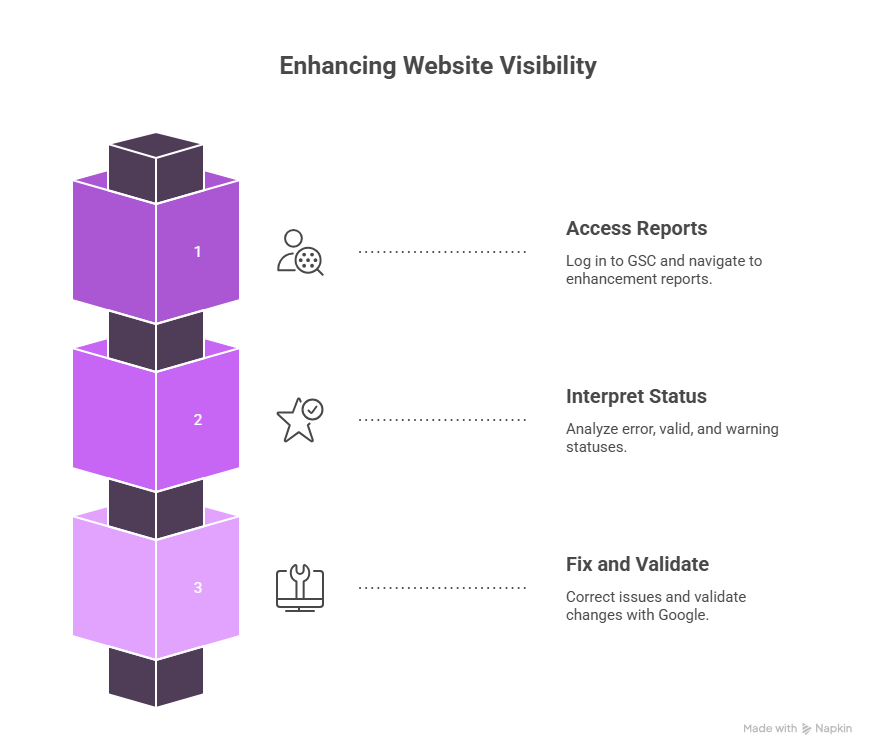
Step 1: Finding Enhancement Reports in GSC
- Log in to your Google Search Console account.
- Select the property (website) you want to analyze.
- Navigate to the left-hand menu and click on “Enhancements.”
- Choose the type of enhancement you wish to analyze (e.g., Breadcrumbs, FAQ, Video).
Step 2: Interpreting Error, Valid, and Warning Status
Remember the three enhancement statuses discussed earlier? Well, here they come into play. You need to interpret the status and move accordingly.
Also, you can use the filtering options to drill down into specific issues or URL groups.
Step 3: Fixing and Validating Issues
- Identify the Error – Review the description and example URLs where the issue occurs.
- Fix the Code – Update the structured data on your website accordingly.
- Use Rich Results Test – Validate the changes using Google’s Rich Results Test.
- Click Validate Fix – In GSC, mark the issue as fixed to prompt Google to re-crawl the page.
This validation process is crucial for ensuring your changes are recognized and re-indexed by Google promptly.
Best Practices for Using GSC Enhancements
- Keep Schema Updated: Structured data standards evolve. Thus, you need to regularly review schema documentation.
- Focus on User Experience: Only use Enhancements that genuinely help users navigate or understand content better.
- Monitor Regularly: Set a reminder to check Enhancement reports at least once a month.
- Use Tools: Make optimum use of tools like Schema.org validator, Google Rich Results Test, and JSON-LD Playground for troubleshooting.
- Document Changes: Maintain a changelog for schema-related updates to track what changes yielded results.
You may also like: 11 Important SEO Metrics to Track
Common Mistakes to Avoid
Delayed Fixes and Validation – Waiting too long to fix errors or validate fixes can result in missed SEO opportunities. Also, GSC doesn’t automatically recheck fixed issues – you must manually validate them.
Not Using Schema Markup Correctly – Poor implementation or misunderstanding of schema properties can invalidate the enhancement. Common issues include:
- Missing required fields.
- Using incorrect nesting of elements.
- Marking up hidden content.
Follow official Google guidelines and test your schema thoroughly before going live.
To sum up,
GSC Enhancements are a game-changer for SEO. By optimizing breadcrumbs, FAQs, reviews, videos, and profile pages, you can dominate SERPs with rich snippets, boost CTR, and improve rankings.
Looking to take the hassle out of implementing GSC Enhancements? Our SEO service audits your website’s structured data for all enhancement types, validating and fixing issues to make your site eligible for rich results. Get in touch to simplify your SEO success.
FAQs
No, GSC enhancements do not affect core web vitals. Enhancements deal with structured data while core web vitals deal with user experience and loading speed of the website.
Yes. Schemas like local business, review schema, and profile can improve the local visibility of your business. In this way, enhancements indirectly help in local SEO. If you avail our local SEO service, we can help you implement these schemas and increase visibility in local search results and Google Maps.
You can test it on the Google Rich results test. It shows you the eligibility.
Yes, it’s possible to implement multiple schemas on a single page. However, just ensure that you implement them correctly.