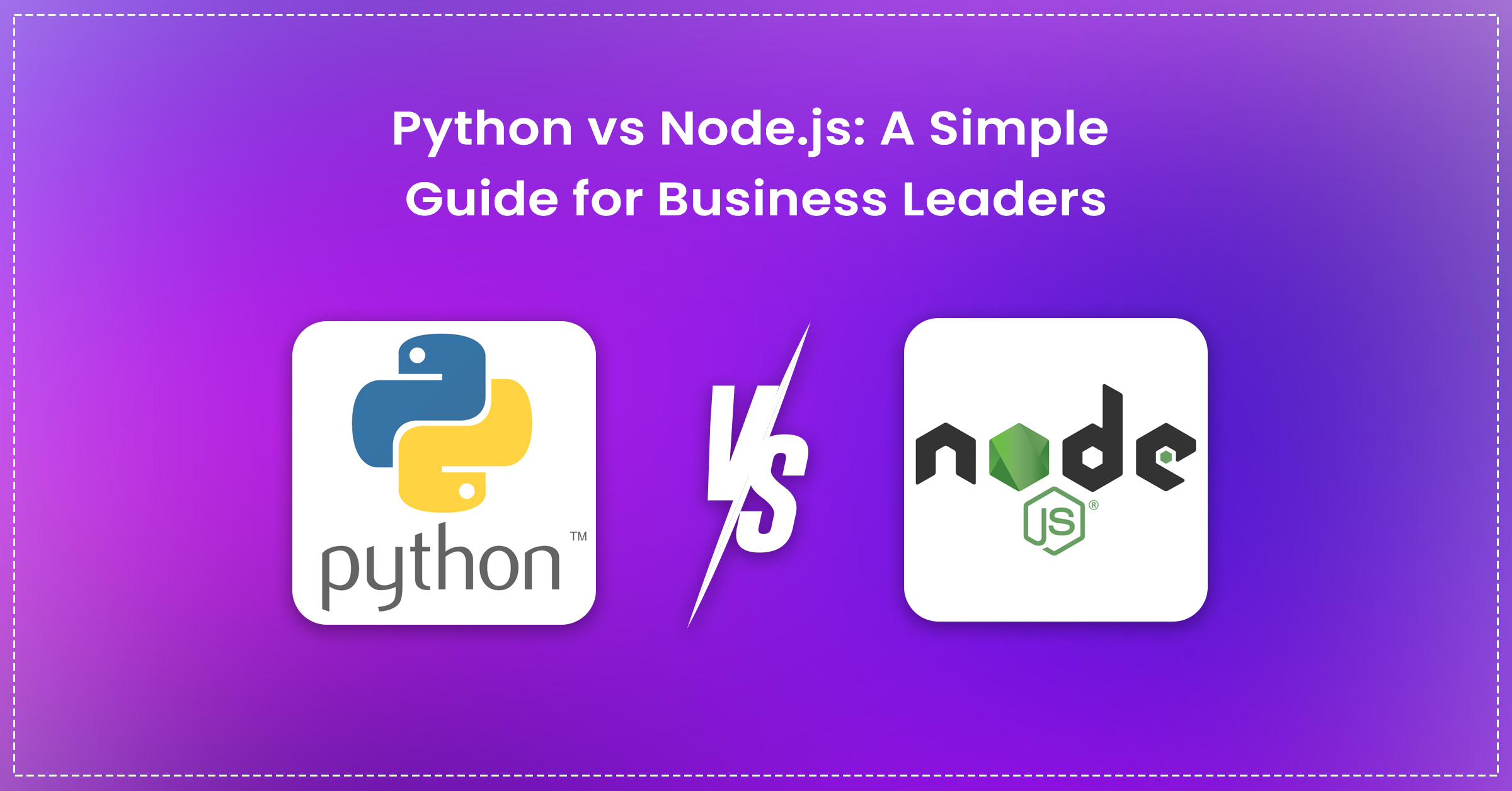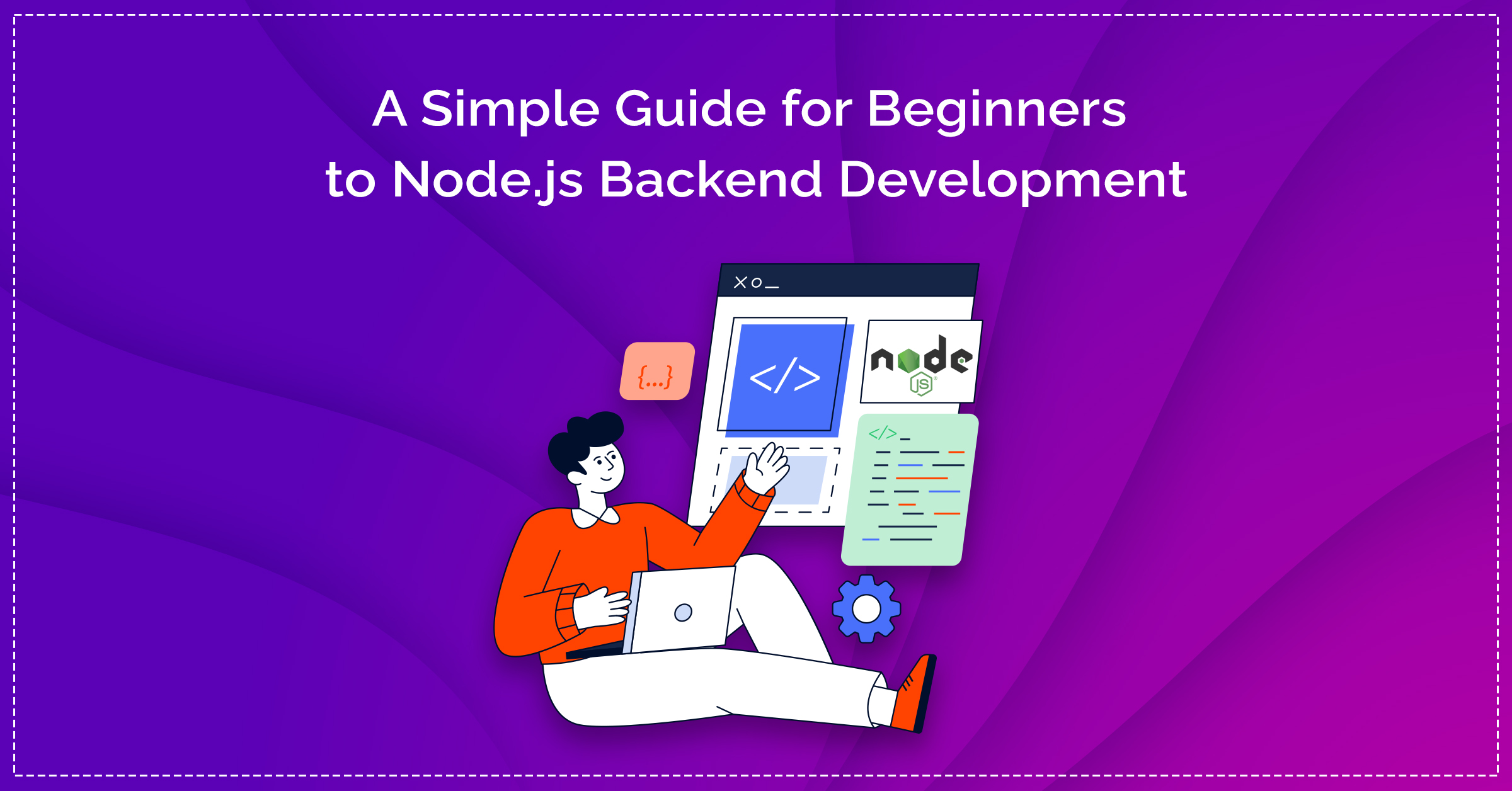Introduction
Saurabh Mishra is the author of the blog which states WordPress SEO Checklist to help you optimize your websites.
Leveraging his extensive experience in SEO and web development, he made sure to cover all the tips and strategies that help WordPress sites rank well in search engine results. We are sure that his guidance can help you enhance your site’s visibility and performance.
He has shared a detailed checklist that can help you dominate your WordPress website on search engines. From selecting the right SEO plugin to on-page parameters we’ve given a comprehensive overview of our SEO playbook with you.
WordPress is the most popular website CMS platform in the world. It powers millions of websites including blogging, informative, ecommerce, and more. Our WordPress SEO checklist is suited for clients from all industries and geographies.
Here’s what we’ll cover in our checklist:
- Installing an SEO Plugin
- Setting up Webmaster tools
- Integrating Google Analytics
- Keyword Research
- Using LSI Keywords and avoiding keyword stuffing
- Optimizing titles and meta descriptions
- Creating short and short SEO-friendly URLs
- Adding Alt-text to images
- Internal linking
- Enhancing content readability
- Making site indexable
- Boosting website speed
- Mobile-friendliness
Installing an SEO Plugin
Why SEO Plugins Matter: SEO plugins help streamline the optimization process. They offer features such as sitemap generation, content analysis, SEO scoring, meta title and description addition, slug modification, etc. They serve as your SEO assistant & help you identify areas for improvement.
Top SEO Plugin Recommendations: Consider plugins like Yoast SEO or All in One SEO Pack or RankMath for their comprehensive features and user-friendly interfaces. These plugins are continually updated to align with the latest SEO standards and algorithms.
Installation Steps: Installing an SEO plugin is straightforward. Navigate to your WordPress dashboard, go to Plugins > Add New, search for your chosen SEO plugin, click “Install Now,” and then activate it. Once activated, follow the setup wizard to configure the basic settings.
Setting Up Webmaster Tools
Webmaster Tools Overview: These tools offer invaluable insights into how search engines view your site. They provide data on search traffic, performance, and issues affecting your site’s visibility. Webmaster tools give you an idea of what happens before user lands on your site.
Benefits of Webmaster Tools: By connecting your WordPress site to these tools, you gain access to detailed reports and analytics, enabling you to make informed SEO decisions. You can monitor key KPIs i.e. impressions, clicks, CTR and Average Ranking.
Setup Guide: For Google Search Console, verify your site ownership by adding a meta tag to your website or by adding TXT record through your domain name provider.
Integrating Google Analytics
Role of Google Analytics: This tool is crucial for understanding your audience and tracking user behavior. It provides a wealth of data, from page views and bounce rates to acquisition sources.
Adding Google Analytics: Use a plugin like MonsterInsights or insert the tracking code directly into your theme’s header. Ensure accurate tracking by excluding admin visits and setting up goals to monitor conversions.
Data Analysis for SEO: Regularly review your analytics to identify popular content, understand user pathways, and refine your SEO strategies based on real user data.
Keyword Research
Importance of Keyword Research: Keywords are the foundation of SEO. They connect your content with your audience’s search queries, making your site more visible to those seeking your content.
Keyword Research Tools and Techniques: Utilize keyword research tools like Google Keyword Planner, Ubersuggest, SEMrush, or Ahrefs to discover high-volume, relevant keywords. Focus on long-tail keywords for more specific, less competitive queries.
Finding the Right Keywords: Balance search volume with competition. Look for keywords that are highly relevant to your content but not so competitive that ranking for them is unattainable.
Utilizing LSI Keywords and Avoiding Keyword Stuffing
Understanding LSI Keywords: LSI (Latent Semantic Indexing) keywords are conceptually related terms that search engines use to understand content depth. They help improve SEO by providing context to your content.
Finding LSI Keywords: Tools like LSIGraph offer insights into LSI keywords related to your primary keywords. Incorporate these naturally into your content to enhance topic relevance. You can also use tools such as Frase or SurferSEO to help you add LSI keywords to your content.
Best Practices to Avoid Keyword Stuffing: Ensure your content reads naturally. Use synonyms and related phrases instead of repeating the same keywords, maintaining a natural and engaging flow.
Optimizing Title and Meta Descriptions
Significance of Titles and Descriptions: These elements are your first opportunity to attract clicks from search results. A compelling title and description can significantly improve your click-through rates.
Crafting Compelling SEO Titles: Keep your titles under 60 characters to ensure they display fully in search results. Include your primary keyword and make it enticing to stand out.
Writing Effective Meta Descriptions: Limit your description to 160 characters. Use action-oriented language and include a call-to-action, enticing users to click through to your site.
Creating Short and SEO-Friendly URLs
Benefits of Optimized URLs: Short, keyword-rich URLs are easier for both users and search engines to understand. They contribute to better site structure and higher rankings.
Structuring URLs: Use clear, descriptive words to create URLs. Include your primary keyword and separate words with hyphens. Avoid long URLs and unnecessary parameters.
WordPress URL Settings: Ensure your permalink settings are configured to include post names, making your URLs both user and SEO-friendly. Avoid default settings that use numbers or dates, which are less informative. You can edit the URL using SEO plugins installed on your website.
Adding Alt-Text to Images
Alt-text improves accessibility by providing a textual description of images, which search engines index.
How to Add Alt-Text: When uploading images to WordPress, use the alt-text field to describe the image. Incorporating relevant keywords wherever relevant.
Effective Alt-Text Examples: Describe what’s in the image, the action occurring, or how it relates to your content. Keep it brief but descriptive.
Internal Linking
Internal links help search engines understand your site structure, distribute page authority, and improve user navigation.
Internal Linking Strategies: Link to relevant content within your site to keep users engaged and encourage deeper exploration. Use descriptive anchor text that gives users and search engines context about the linked page.
Managing Internal Links: Regularly review and update internal links. Remove broken links or add an appropriate 301 redirect. Consider adding new links to older content to keep it relevant and interconnected.
Enhancing Content Readability
Content that’s easy to read and understand leads to better user engagement, longer dwell times, and lower bounce rates. All of these parameters positively influence SEO.
Improving Readability: Use short sentences and paragraphs, subheadings, bullet points, and images to break up text and make content more digestible. Tools like the Hemingway App can help assess and improve readability.
Flesch Reading Ease Score: Aim for a high score on this scale to ensure your content is accessible to a wider audience. WordPress SEO plugins often include readability checks to guide your writing.
Making site indexable
Check your WordPress settings to ensure search engines can index your site. The “Discourage search engines from indexing this site” option in the Reading settings should be unchecked.
Common Indexing Mistakes: Avoid using too many noindex tags, and ensure your site’s architecture allows search engine bots to crawl your site effectively. Use sitemaps to help search engines understand your site structure.
Robots.txt: Use the robots.txt file to guide search engine bots to control how your pages are indexed. Ensure it is configured to support, not hinder, your SEO efforts.
Boosting Website Speed
Site Speed and SEO: Fast-loading websites provide a better user experience and are favored by search engines. Site speed is a direct ranking factor for Google.
Improving Site Speed: Optimize images, use a caching plugin, and minimize CSS and JavaScript files. Consider a content delivery network (CDN) to reduce load times for users around the world.
Testing Website Performance: Tools like Google PageSpeed Insights and GTmetrix provide insights into your site’s performance and actionable recommendations for improvement.
If you’re finding it difficult to implement it, you can get in touch with us. We offer WordPress website maintenance services in which we perform content and technical updates on their websites. Check out our services
Mobile Friendliness
Mobile Responsiveness and SEO: With mobile-first indexing, ensuring your WordPress site is mobile-friendly is non-negotiable for good SEO.
Testing Mobile Readiness: Use Google’s Mobile-Friendly Test to see how your site performs on mobile devices. Address any issues to ensure an optimal mobile user experience.
Improving Mobile Experience: Choose a responsive WordPress theme, optimize images for faster loading on mobile, and consider mobile user behavior in your site design and navigation.
Conclusion
Optimizing your WordPress site for search engines is a comprehensive process involving many steps, from technical settings to content creation. This checklist is your roadmap to SEO success, designed to enhance your site’s visibility and user experience.
Remember, SEO is a continuous journey, not a one-time task. Stay updated with the latest trends and algorithm updates to keep your site ahead of the curve.
If you’re looking for a WordPress-focused SEO company to manage your site’s marketing, you can reach out to us at sales@eiosys.com