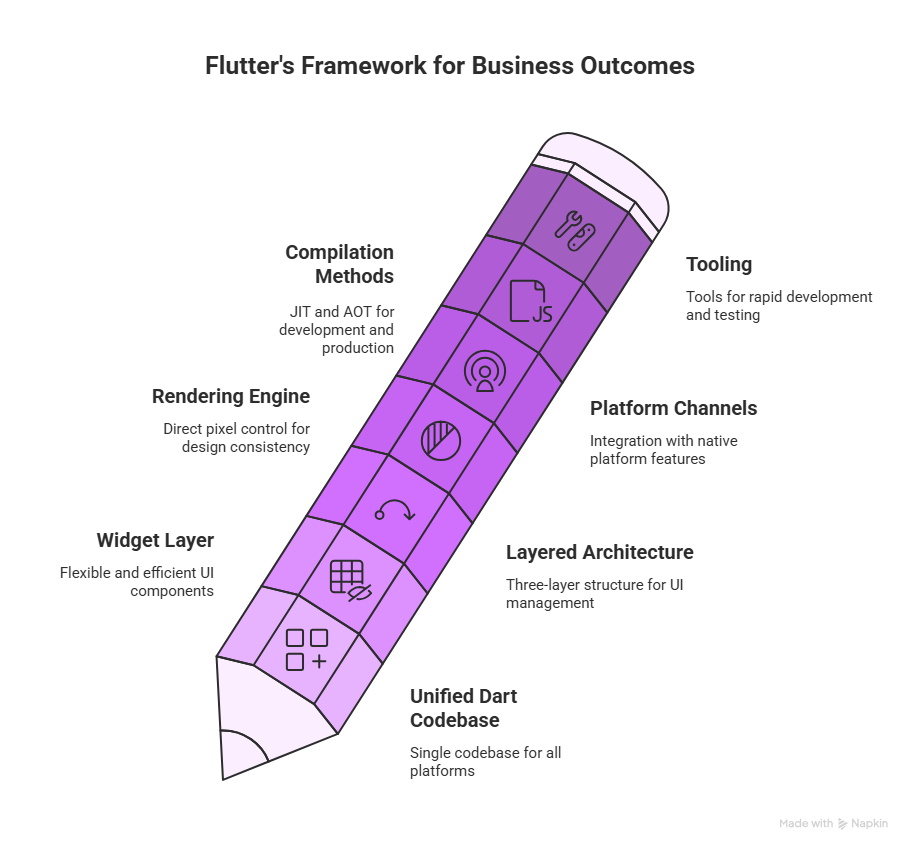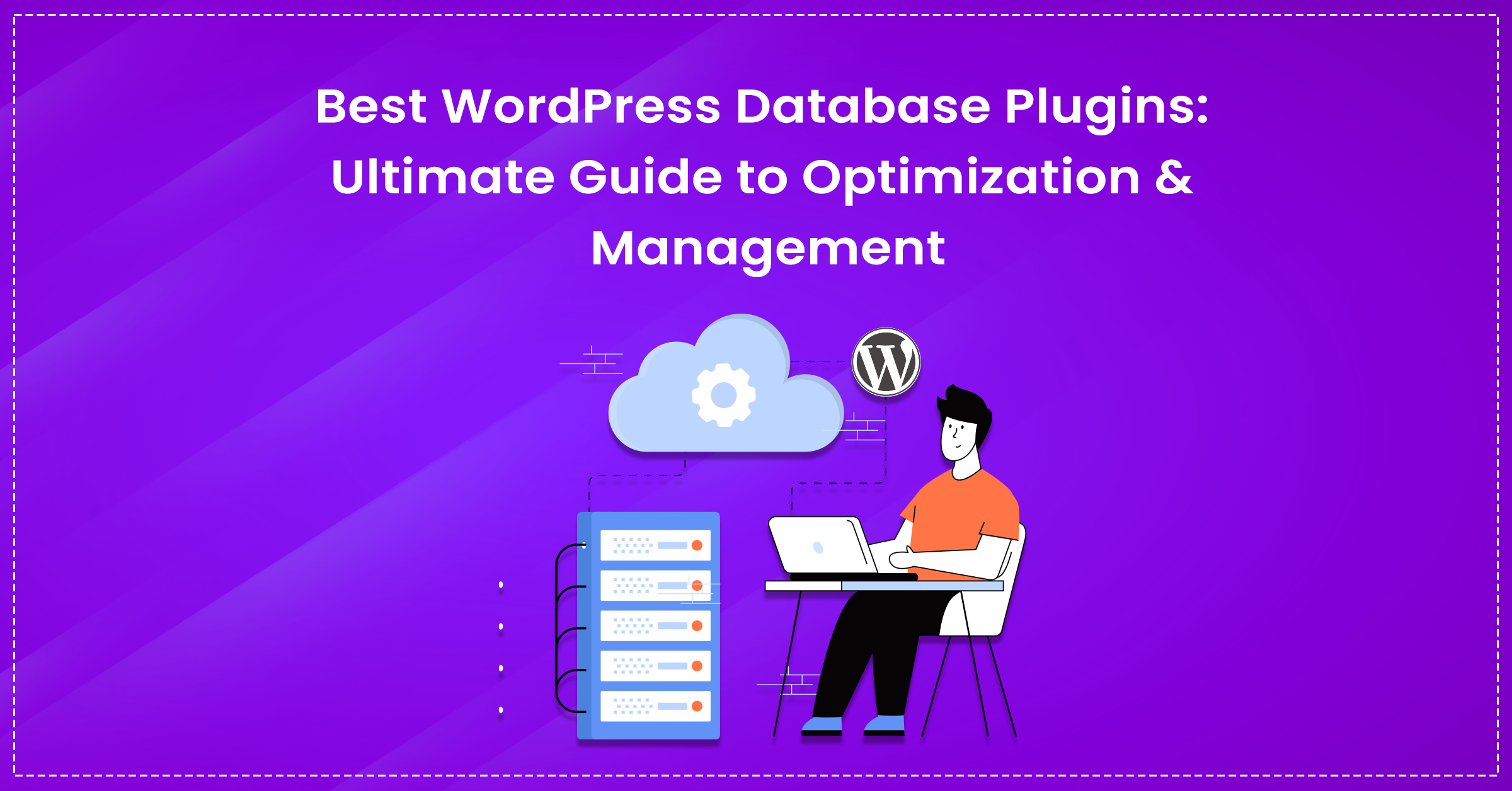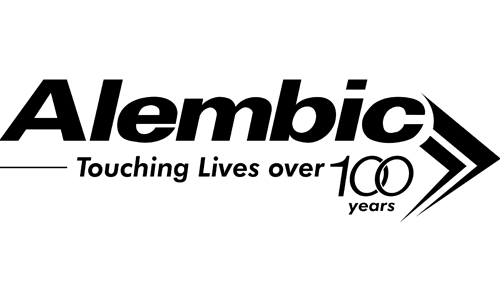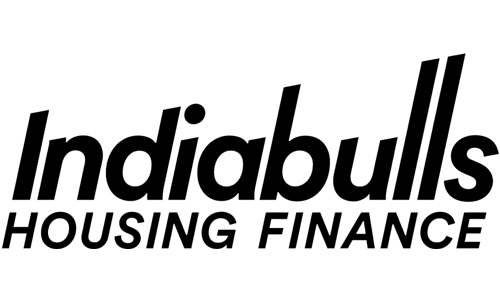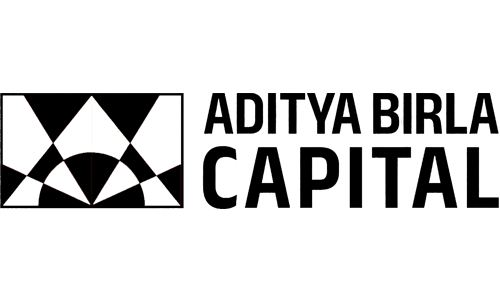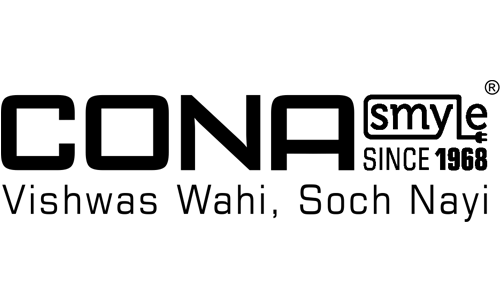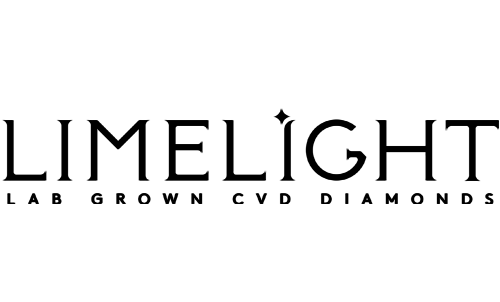Do you know that Flutter is now depended on by 46% of software developers across the world? This was reported by Statista, which highlights the widespread adoption of Flutter for cross-platform mobile app development. The appeal for many Indian startup founders and product leaders is pretty straightforward. In a market where businesses need to launch reliable Android and iOS applications quickly and under budget constraints, Flutter offers a way to avoid the necessity of parallel native projects.
Nevertheless, comprehending Flutter’s actual business effect demands more than just superficial engagements with its promises. Every tech comes with trade-offs that don’t become clear until one is building real use cases. This talk and our conversation will explore not just the tech benefits of Flutter but also its true and consequential limitations, while also giving you a glimpse of how a mobile app development agency like ours supports businesses in building scalable apps.
TL;DR: Executive Overview
- Close to 50% of all software developers use Flutter.
- The advantages of Flutter revolve around:
- Having a single code base
- Maintaining consistent design throughout the app
- The almost instantaneous time-to-market of the finished product.
- The cons are:
- App size
- The additional native coding that is needed to achieve complex features.
- Flutter is verifiably trusted by real businesses when it comes to speed and reliability. Among those businesses are some pretty big names: BMW, eBay, Dream11, Google Ads, and Byju’s.
What Is Flutter?
Flutter is basically an open-source UI software development kit created by the search engine giant Google It allows teams to make mobile applications that run on multiple platforms. Using it and a single codebase, teams also can create visually beautiful applications that are functional and true to a brand’s premise on both Android and iOS platforms. Flutter is an open-source project, so anyone can see how it works and can help make it work better. Developers using Flutter employ the Dart programming language, which has some very useful features for this kind of work.
Learn more about our Flutter app development and why it’s the smart choice for scalable solutions.
Step-by-Step Explanation: How Flutter Works for Business Outcomes
Step 1: Unified Dart Codebase Across Platforms
The development begins from a homogeneous codebase written with utmost precision in Dart. All application logic and interactions are defined in this one codebase. This monotonous approach is what eliminates the futile effort of coding parts both for Android and iOS.
Step 2: Widget Layer: The Building Blocks
Did you know? In Flutter, everything is a widget. Flutter updates only the widgets that require it when certain conditions change. This makes the user interface both flexible and efficient.
Step 3: Layered Architecture: Widget, Element, and RenderObject
The organization of Flutter’s architecture is into three layers:
- Widget Layer: This is the configuration that remains unchanged and it describes the UI.
- Element Layer: It acts as an intermediary between widgets and the actual rendering. It helps track position and state in the widget tree.
- RenderObject Layer: This layer handles the actual layout and hit-testing on the device.
Step 4: Rendering Engine (Skia) Draws the Interface
The Skia graphics engine handles Flutter’s own rendering. This means that every visual detail is drawn directly, not through native OS widgets. This guarantees design consistency and gives total control over every pixel, no matter the platform.
Step 5: Platform Channels for Native Features
“Platform channels” are employed by Flutter for integrations that are specific to a platform. These channels give Dart code the authority to invoke native application programming interfaces on either Android or iOS. Thus, access to hardware at a low level is still allowable.
Step 6: JIT and AOT Compilation (Hot-Reload and Production Builds)
Flutter has two kinds of compilation that it can do.
- JIT (Just-in-Time) Compilation: This is mostly used during development when you are using the hot-reload feature. This will enable instant, near-in-time updates to the running app.
- AOT (Ahead-of-Time) Compilation): This is when you build for production. When you build for production, the Dart code compiles directly to ARM64 machine code.
Step 7: Tooling for Fast Delivery
Utilities such as hot reload and powerful testing frameworks make it feasible for teams to experiment, prototype, and deliver features at a faster pace. These same utilities ensure UI consistency and minimize the time spent on bug fixes.
How Flutter Works for Business Outcomes
Performance Tuning Levers in Flutter
Flutter’s uncommon architecture and its combination of JIT and AOT compilation produce the distinctive feature of rapid prototyping that enterprises can use. This stacked and optimized arrangement is part of the reason so many well-known brands today rely on Flutter to build real and business-critical applications.
Here are common Flutter performance optimization strategies that help maintain responsive, smooth apps.
- Const Constructors for Immutable Widgets
Using const constructors in widgets tells Flutter that these widgets are immutable and can be compiled at build time. This prevents unnecessary rebuilds and speeds up UI updates. When the widget tree uses const where possible, the engine spends less time comparing and constructing widgets.
- Keys for Precise Widget Identity
Keys play a vital role when working with collections or widgets that change order or are conditionally rendered. Assigning keys helps Flutter understand which widgets in a list have changed, moved, or stayed the same. This precise identity prevents needless rebuilding and keeps UI transitions smooth.
- Image Caching for Fast Visuals
Flutter provides built-in image caching. It helps to avoid repeatedly loading the same image from disk or network. Employing the cached_network_image package or similar strategies reduces flickering. It helps save memory and bandwidth, and it is especially evident in image-heavy apps.
- Respecting Flutter’s Frame Budget: 16.6 ms at 60 FPS
In a Flutter app, every frame should ideally render in fewer than 16.6 milliseconds. That makes sure that the app retains a rate of 60 frames per second. Skipping unnecessary setState calls and limiting widget rebuilds are also pretty essential. Frames will be dropped if updates are too frequent or wide-reaching. It will lead to jank and sluggishness.
Teams can build Flutter apps that reliably hit the frame budget by combining const constructors and aggressive image caching. This can smoothly take place even as features and complexity grow. Limiting setState to only the widgets that truly need to update is one of the most effective ways to avoid missed frames and deliver a premium user experience.
Flutter Pros: Technical and Operational Advantages
Here are the prominent pros of choosing Flutter:
1. One Codebase for Every Platform
Building a mobile application is seldom about a single platform. Flutter enables teams to share one codebase for Android and even the web or desktop. It eliminates the need for parallel projects and divergent logic. This reduces the risk of inconsistencies and lowers the ongoing burden of testing and bug fixing.
2. Consistent Design and Branding
Flutter’s rendering engine ensures that the same visual interface appears on every supported device. This gives product owners control over branding and allows design teams to work without fighting native OS limitations.
3. Rapid Prototyping and Delivery
Flutter manages its own rendering and uses hot reload. This way teams are able to test ideas quickly. They can also deliver working prototypes to stakeholders. It also helps teams move from concept to production without rewriting code for each platform. This supports lean and iterative development cycles. It is critical for startups and SMEs facing aggressive launch timelines or evolving requirements.
4. Reliable Performance and Animation
Compiled Dart code delivers smooth performance. Flutter avoids many of the performance bottlenecks. These loopholes usually emerge from web view wrappers or hybrid solutions. It is particularly clear when managing transitions or real-time updates. Apps feel native because they are running at close to native speed, with no JavaScript bridge.
5. Strong Plugin and Package Ecosystem
Flutter’s open-source community continues to expand its ecosystem of plugins for payments and analytics. This allows teams to integrate needed features without significant reinvention. The ecosystem is not as deep as that of native Android or iOS. But, it is active to address the vast majority of use cases faced by Indian businesses and global firms alike.
6. Firebase and Backend Integration
Out-of-the-box support for Firebase means real-time databases. It also implies that push notifications are available without complex integrations. This is particularly useful for teams who want to validate a business idea. It is best for use cases when teams need to scale without re-architecting their backend.
7. Automated Testing and DevOps
Flutter helps to automate unit and integration tests. It helps to build a quality assurance system that works throughout the app’s lifecycle. With Flutter, you can ship code with confidence. Uptime and predictable delivery are huge for businesses. Thus, Flutter is good for business.
8. Suitable for MVPs and Scalable Products
Both a proof-of-concept and a production-grade app can be powered by the same codebase. This eliminates the necessity to discard initial work or to redo the whole thing when user numbers ramp up. Teams can push the envelope and experiment with the early code. If they then validate the concept with users, they can redouble their efforts and push the app into production.
9. Hiring and Training Benefits
Dart is a user-friendly language, and Flutter’s rapidly growing global presence is expanding the potential employee base. It’s not difficult to train developers fresh to the ecosystem (or transitioning from other frameworks) in some combination of Dart and Flutter. Compared to hiring teams well-versed in Swift and Kotlin, training teams well-versed in Dart and Flutter is comparatively low-overhead.
Technical and Operational Advantages
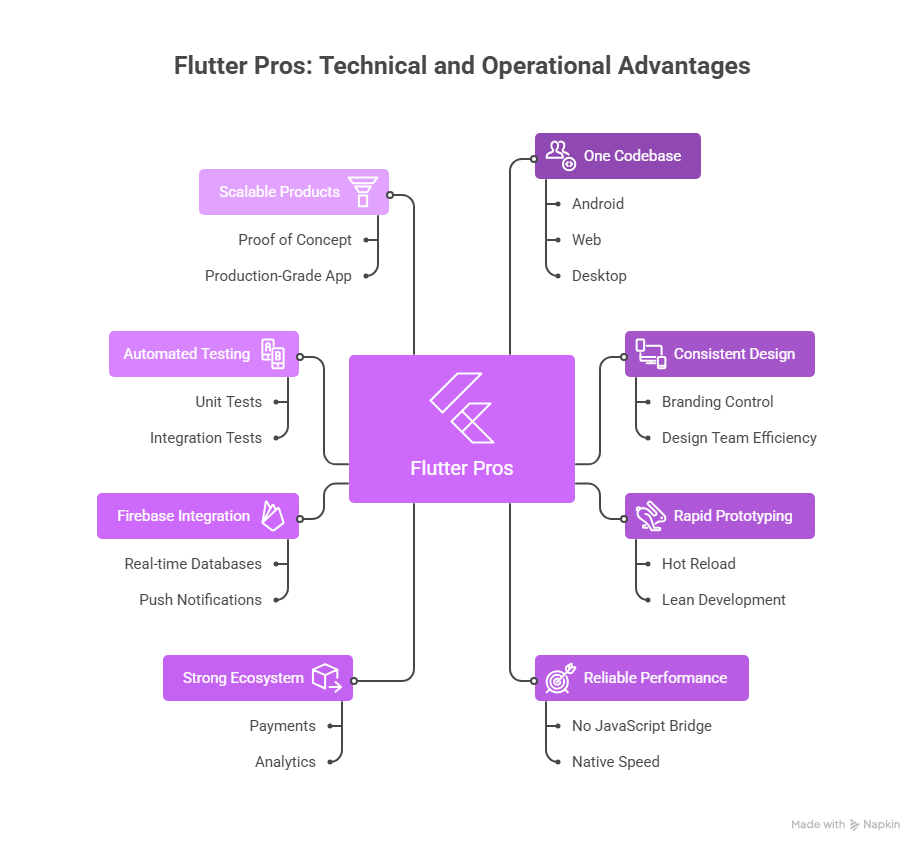
Flutter Cons. Honest Technical Limitations
Here are the key operational challenges and trade-offs associated with using Flutter:
Larger Application Size
A Flutter APK with nothing in it still manages to be about 6 to 9 megabytes larger than an empty Kotlin or Swift app. A basic Android app set up in Kotlin, for example, often comes in at around 2–3 MB. In contrast, an empty Flutter project built for release is closer to 9–12 MB. That difference only grows as you start adding Flutter’s many plugins. So the Flutter team needs to plan carefully for scenarios where either bandwidth or device memory is tight.
Lag in Adopting New Platform APIs
Sometimes, Flutter can be slow to adopt new device features, such as Apple’s Dynamic Island. While Apple made this feature available to native developers immediately, Flutter developers had to wait several months before they could access and use it in their apps. As a result, teams aiming for early adoption or feature parity with flagship devices may need to build custom native integrations or wait for community updates. In comparison, frameworks like React Native often receive support for new platform features more quickly, thanks to a larger contributor base.
Native Look, Feel, and Accessibility
Flutter widgets are almost identical to native controls. But they don’t combine the same way, or with the same results, as native components do. In fact, they don’t even create the same class of results that native components create, as the following reveals:
- Native components not only work better in platform-specific contexts; they also provide means for platform-appropriate scroll and animation work.
- Parity between the function and appearance of Flutter and native components is achievable. But it comes at the cost of both manual labor and a knowingness about accessibility issues that is not common to all developers.
Ecosystem and Plugin Gaps. Depth over Breadth
The Flutter plugin ecosystem is big and expanding, but sophisticated integrations sometimes trail behind native SDKs. For enterprise teams that want to use Flutter for custom hardware support or to achieve deep system integrations (like biometric authentication or professional-grade video conferencing), the official plugin offerings can sometimes seem sparse or less developed than what you find in the native or React Native communities. These gaps can convert to extra internal development time and risk.
Performance on Complex Graphics
Custom native plugins and thoughtful architecture are necessary when using Flutter for performance-intensive applications such as 3D graphics or tasks that require heavy, hardware-level acceleration. For such demanding applications, writing for Flutter is like writing for any other cross-platform framework.
Eliciting the best performance requires going deep into system specifics and using the appropriate APIs. Flutter’s normal modal-based message loop can serve merely as an interface to a native application’s main thread. Although it isn’t as fast as a pure native stack, it was designed to work on top of system-level APIs and to do so in as performance-friendly a manner as possible.
Onboarding, Training, and Maintenance
Dart is rarer than JavaScript or Swift, and this is a reason that onboarding takes more time. Teams coming from React Native might find the two models of state management different enough to necessitate retraining and adoption of new patterns. The Flutter framework is in active development, and breaking changes can sometimes ripple through dependent plugins. Of course, this requires ongoing vigilance by teams to ensure that they are managing dependencies effectively.
Market Adoption and Success Stories
Case Study: Dream11- Handling Scale with Isolate-Based Background Jobs
Dream11 is India’s largest fantasy sports platform. It adopted Flutter to meet intense demand surges during major tournaments. The engineering team handled over 30,000 requests per second on match days. The team counted on Flutter isolates to offload background processing and keep the main UI thread smooth. Dream11 reduced frame drops and ensured user interactions remained under 16 ms per frame, even with millions of active sessions. They did all this by leveraging Dart’s isolated model for concurrent data updates and push notifications.
Case Study: eBay Motors- Delivering Real-Time Listings with Predictable UI
eBay Motors adopted Flutter to launch a new marketplace app across Android and iOS with a unified codebase. Their engineering team prioritized both time-to-market and UI responsiveness for live listings and high-frequency updates. By leveraging Riverpod for state management, eBay Motors kept product list rebuilds to under 3 milliseconds per frame, even when over 2,000 live vehicle listings were on screen and being updated via real-time WebSocket streams.
The Skia engine enabled complex animations and transitions to render smoothly at 60 fps on both flagship and midrange devices, while image caching ensured fast load times even as users scrolled through high-resolution vehicle photos. These engineering wins enabled eBay Motors to deliver consistent UX and robust real-time search, all while minimizing technical debt compared to parallel native stacks.
Conclusion: Is Flutter the Right Fit for Your Business?
The decision to choose Flutter is best made by weighing the specific needs of your business and your users. Flutter is a strong candidate for most cross-platform applications where time to market and cost control are primary concerns. It is a practical answer for Indian businesses competing in fast-moving sectors.
At Eiosys, the aim is always to ground technology decisions in the realities of Indian businesses and real project constraints. If you are considering Flutter for a new app, or need to review whether your current codebase is delivering as it should, a technical consultation may help clarify the path forward. Expert advice and disciplined engineering make the difference between a framework that simply works and one that actually delivers lasting value.
Reach out to our team for a free 30-minute consultation for a practical assessment of your mobile strategy or a review of your current app development efforts. Learn more about our Flutter app development and explore our broader mobile app development services.
FAQs
Flutter provides a stable foundation for apps that require strong security and compliance. Encryption and rigorous authentication can all be managed within Flutter. Although, some integration with native components will be needed for highly specialized needs.
Flutter delivers on its cost promise for most Indian startups and mid-sized businesses. It is particularly apparent when launching new products. Complexity only originates for projects with extensive native integration or highly customized device support.
Google and the open-source community release periodic updates to address changes in the mobile ecosystem.
Teams can expect a ramp-up period as engineers learn Dart and adapt to Flutter’s widget system. But, most experienced developers find the transition practical, and it is especially true if the team is familiar with reactive or declarative UI patterns.
Flutter apps are as maintainable as native projects with careful attention to architecture and testing. Neglecting upgrades or failing to follow best practices will lead to technical debt of Flutter. But, there is no inherent barrier to long-term support.