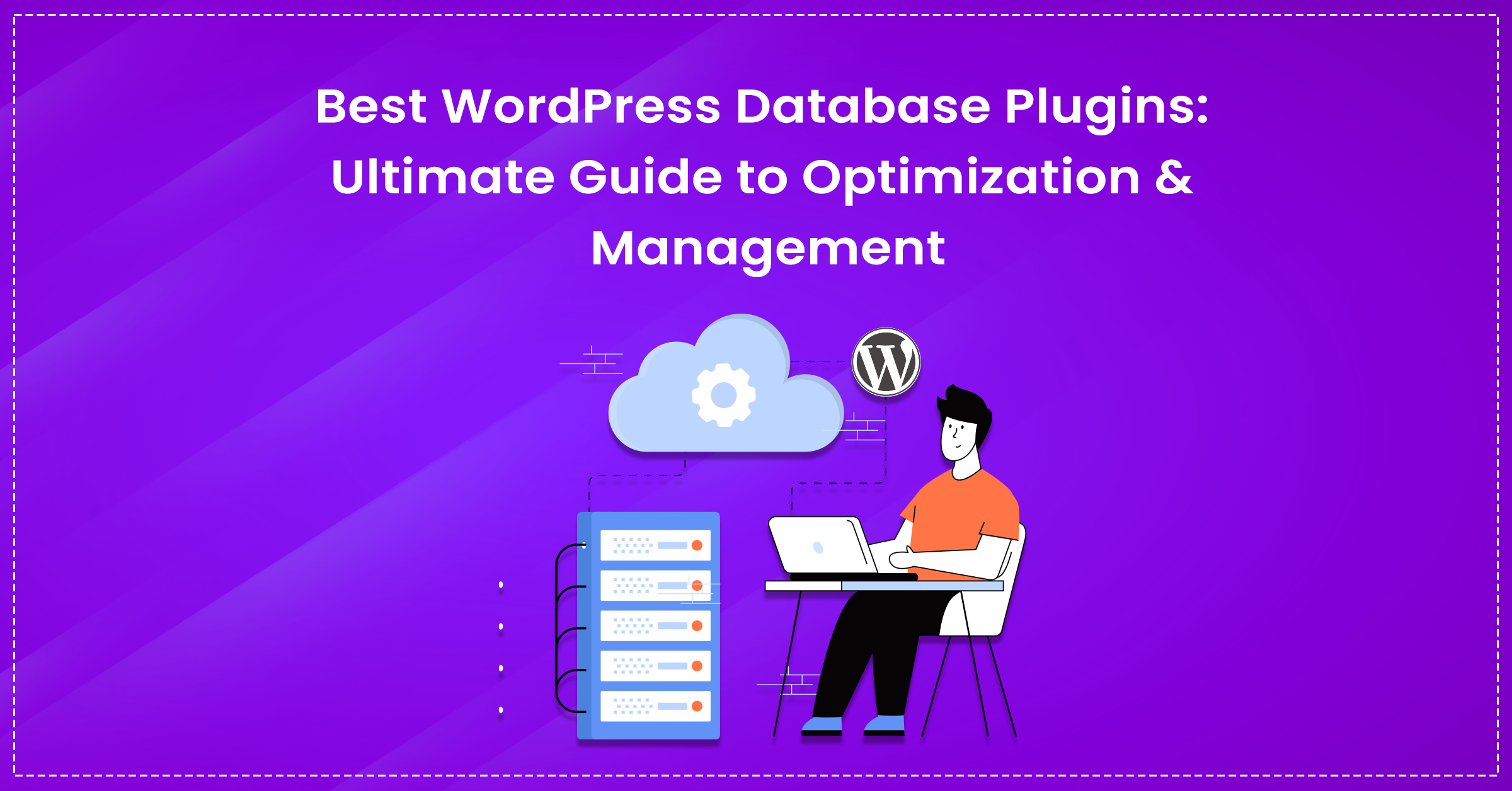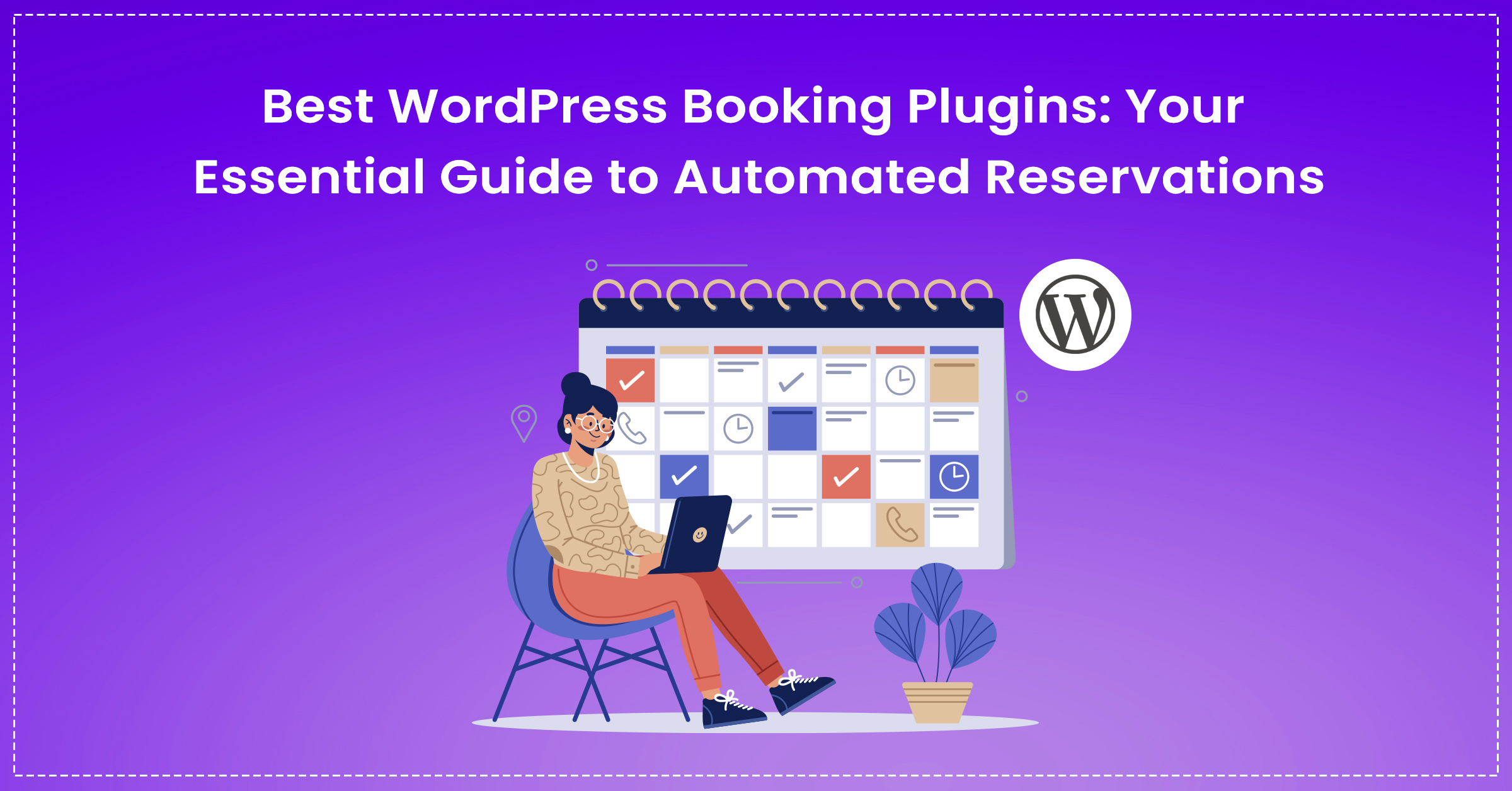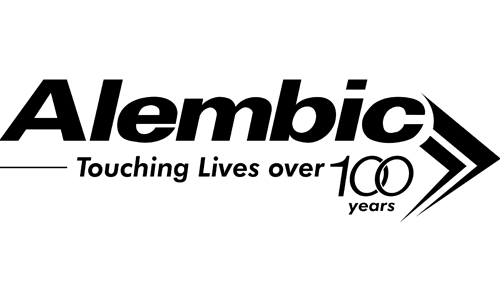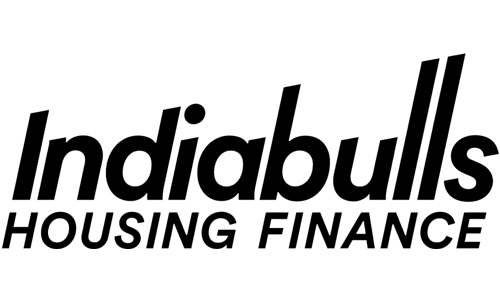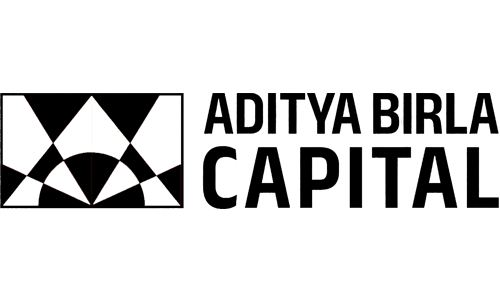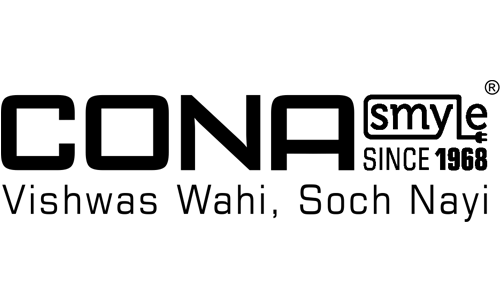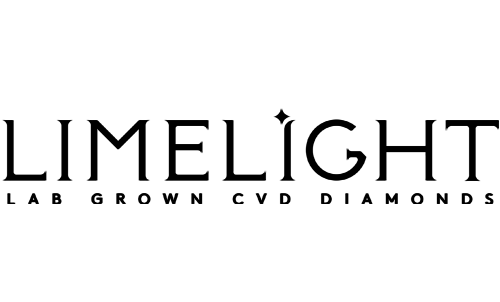WordPress database plugins are powerful because they change how you maintain the most important aspect of your website. I have seen so many websites crash simply because owners with good intentions avoided database maintenance until they had lost their SSL certification.
Your database stores every post you write, every comment you receive, every piece of user information, and every setting you alter. After a while, your database can build up a lot of irrelevant digital junk that slows everything down dramatically. Think of it like not cleaning your closet out for years.
I have used every major database plugin on the market today. There are excellent plugins for some of these subjects and complete misses for others. Let me explain which tools truly deserve their spot on your site.
Overview
Database management separates thriving websites from struggling ones. Your database grows constantly with revisions, spam comments, and orphaned data eating valuable space.
Smart database plugins clean automatically while you sleep. They remove clutter, optimize tables, and keep everything running smoothly without manual intervention.
My favorite solutions are WP-Optimize and Advanced Database Cleaner. WP-Optimize combines optimization with caching brilliantly, while Advanced Database Cleaner handles complex cleanup tasks effortlessly. Both have rescued my clients from performance nightmares repeatedly.
WordPress Database Plugin Comparison Table
| Plugin | Free Option | Premium Cost | Main Strength | Ideal Users |
| Advanced Database Cleaner | Available | $39/year | Cron job cleanup | Multi-site managers |
| WP-Optimize | Available | $49/year | All-in-one optimization | Performance-focused sites |
| Participants Database | Available | Always free | Form data collection | Event organizers |
| WP Reset | Available | $39/year | Complete site reset | Developers & testers |
| Optimize Database After Deleting Revisions | Available | Always free | Revision management | Content-heavy blogs |
| WP-Sweep | Available | Always free | Metadata cleanup | Minimalist users |
| All-in-One WP Migration | Available | $5.75/month | Seamless migration | Site movers |
| BackWPup | Available | $69/year | Scheduled backups | Backup-focused users |
| Better Search Replace | Available | $59/license | URL replacement | Migration specialists |
| Database Cleaner | Available | $39/year | Dual-mode interface | All skill levels |
Top 10 WordPress Database Plugins
1. Advanced Database Cleaner
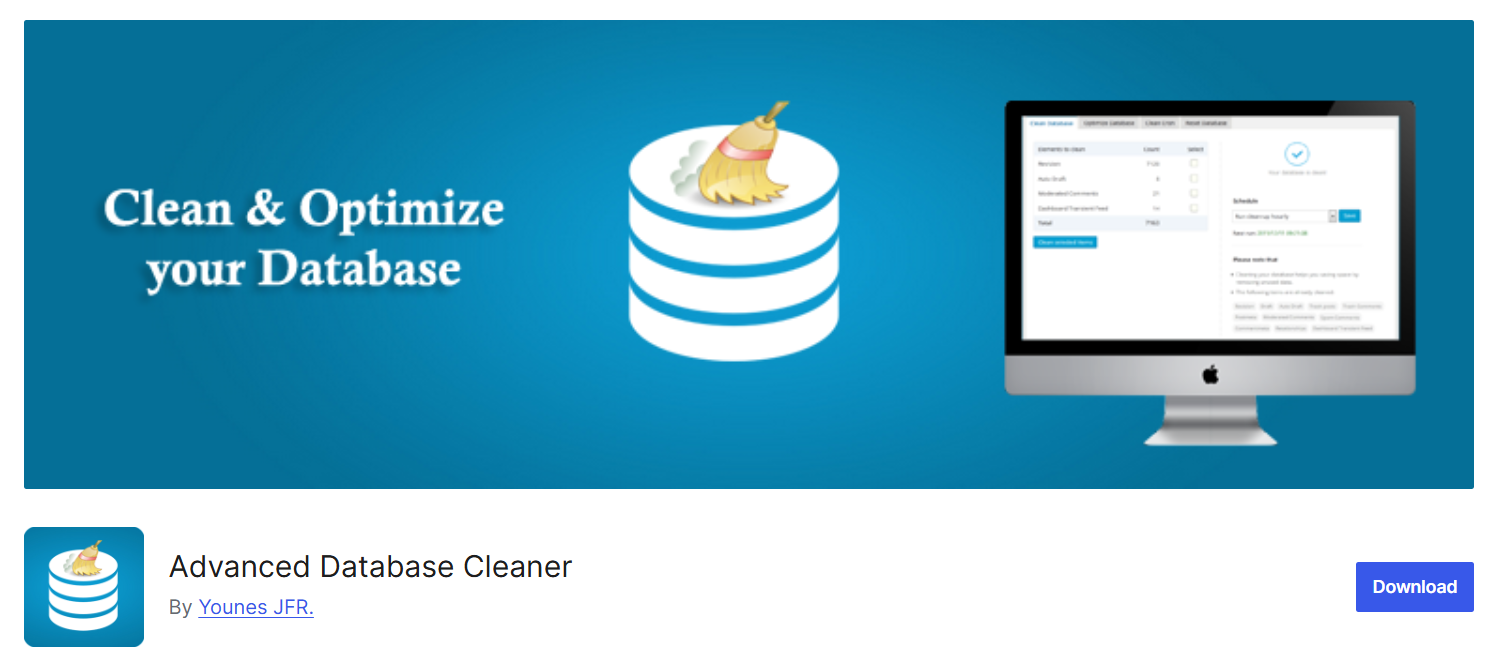
Advanced Database Cleaner dominates database optimization through intelligent automation. Over 100,000 installations prove its reliability across diverse website types.
What Makes It Special:
- Cron job cleanup removes scheduled task buildup
- Orphaned table detection identifies abandoned data
- Scheduled automation runs maintenance without supervision
- Bulk actions accelerate cleanup of multiple elements
- Table categorization organizes database structure clearly
Rating: 4.9/5 stars
Investment: Free version covers basics, Premium costs $39 yearly
Perfect For: Website owners managing complex automated systems
2. WP-Optimize
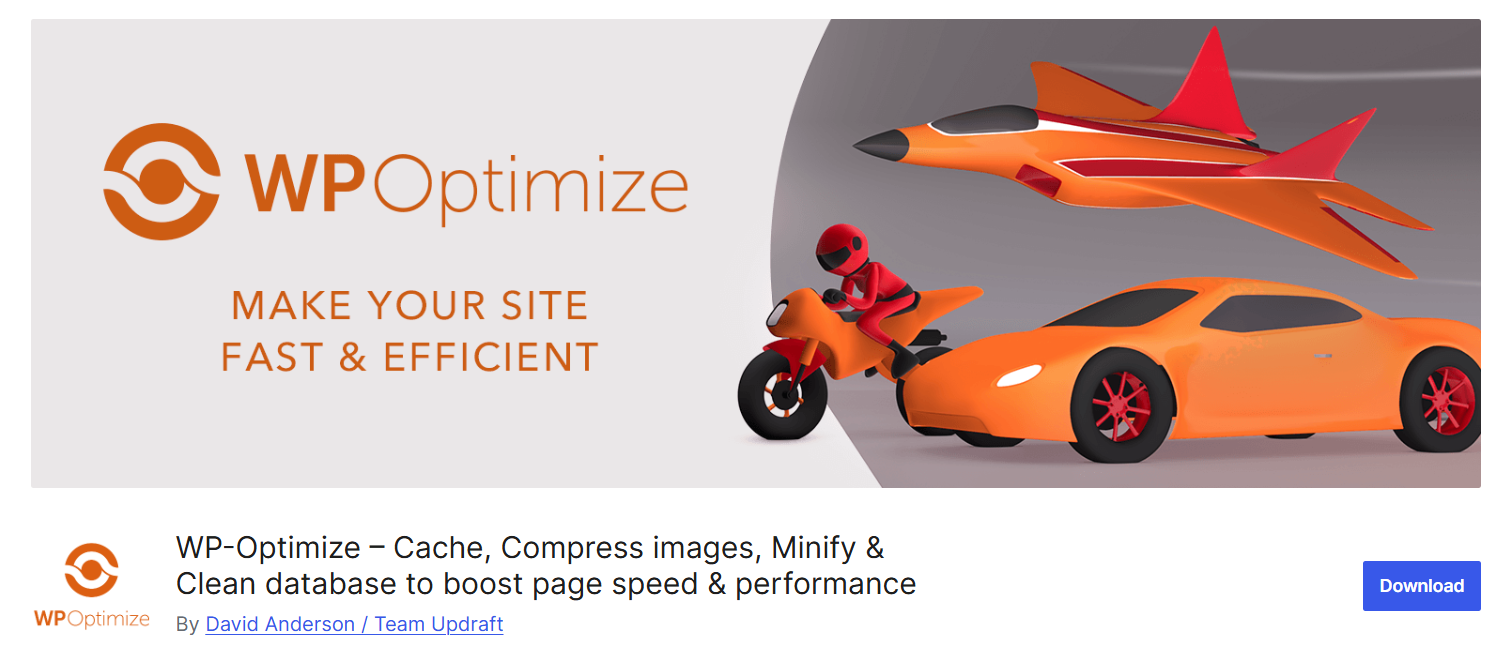
WP-Optimize delivers triple threat protection through optimization, compression, and caching. This comprehensive approach saves time and improves performance simultaneously.
Impressive Features:
- Database table overview displays size and overhead instantly
- Twelve automated cleanup tasks run individually or together
- Image compression reduces file sizes without quality loss
- Cache management accelerates page loading dramatically
- UpdraftPlus integration protects data during optimization
Rating: 4.8/5 stars
Investment: Free version available, Premium runs $49 yearly
Perfect For: Sites needing complete performance enhancement packages
3. Participants Database
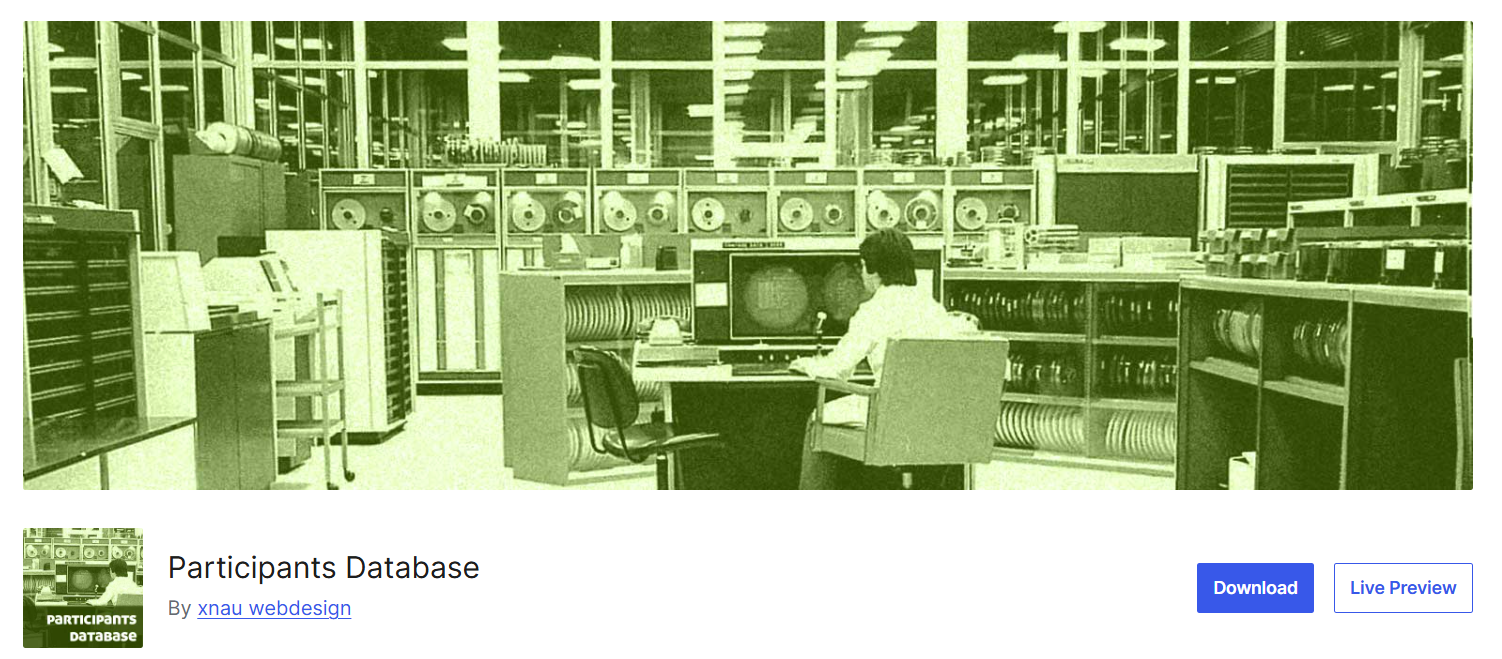
Participants Database creates custom databases for event management beautifully. This specialized tool collects registration data from website visitors efficiently.
Standout Features:
- Front-end forms gather participant information automatically
- Custom fields adapt to specific event requirements
- CSV export transfers data to external systems
- Duplicate prevention stops repeated submissions
- Admin panel entry allows manual data addition
Rating: 4.9/5 stars
Investment: Completely free forever
Perfect For: Event coordinators managing attendee registration systems
4. WP Reset
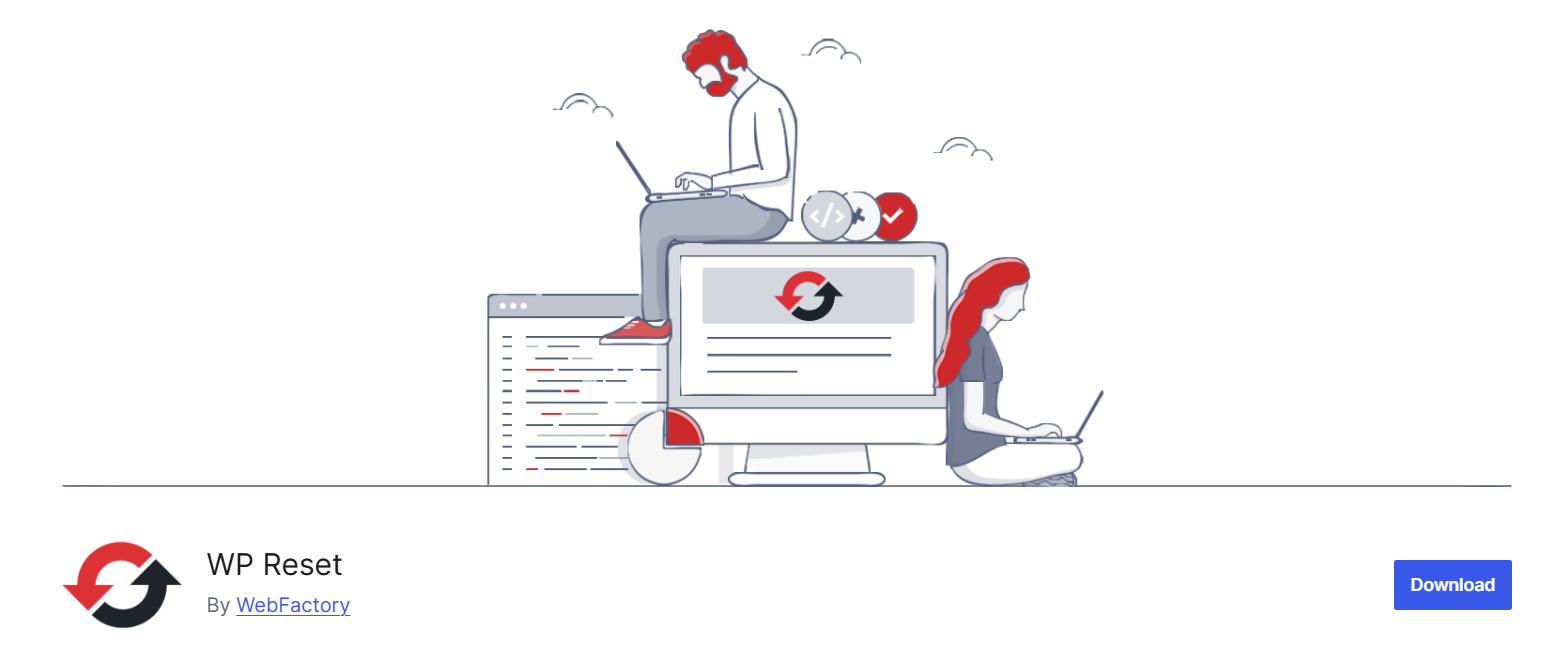
WP Reset provides nuclear options for desperate situations. Sometimes starting fresh solves problems faster than troubleshooting endlessly.
Key Strengths:
- One-click restore returns sites to original state
- Snapshot feature captures database before changes
- Selective deletion removes specific elements only
- Custom table purging clears unwanted data
- Emergency reset rescues completely broken installations
Rating: 4.8/5 stars
Investment: Free version available, Pro starts at $39 yearly
Perfect For: Developers testing themes and plugins frequently
5. Optimize Database After Deleting Revisions
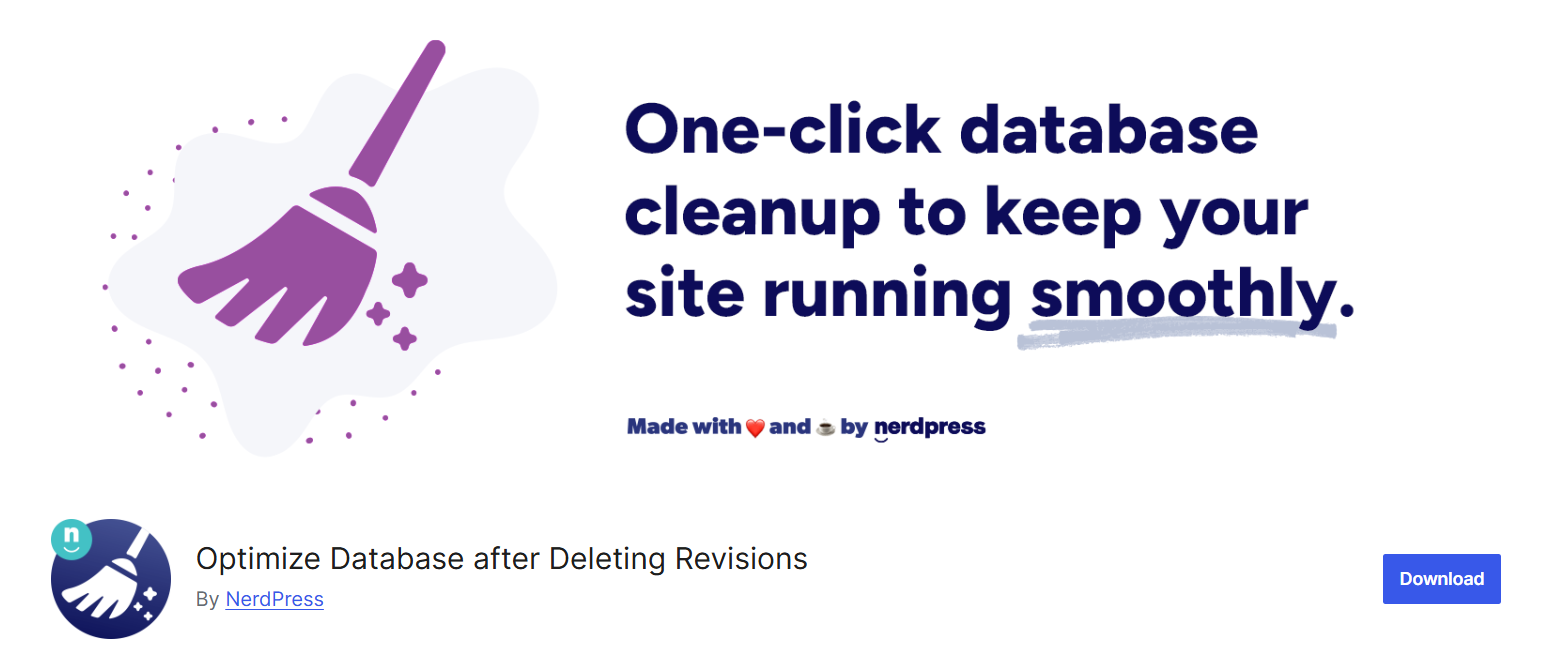
This plugin tackles WordPress revision bloat with surgical precision. Post revisions accumulate rapidly on content-heavy websites.
Unique Advantages:
- Revision deletion targets outdated versions specifically
- Time-based filtering preserves recent revisions automatically
- Scheduler offers five frequency options
- One-click admin bar access simplifies routine cleanup
- Space savings display shows optimization results
Rating: 4.7/5 stars
Investment: Completely free forever
Perfect For: Blogs publishing and updating content frequently
6. WP-Sweep

WP-Sweep employs WordPress native functions for safer cleanup. This conservative approach minimizes accidental data deletion risks.
Advanced Capabilities:
- Built-in delete functions protect database integrity
- Metadata cleanup removes orphaned connections
- Minimal MySQL queries reduce execution risks
- WP-CLI support enables remote management
- Lightweight code maintains fast performance
Rating: 4.7/5 stars
Investment: Completely free forever
Perfect For: Users prioritizing safety over advanced features
7. All-in-One WP Migration and Backup
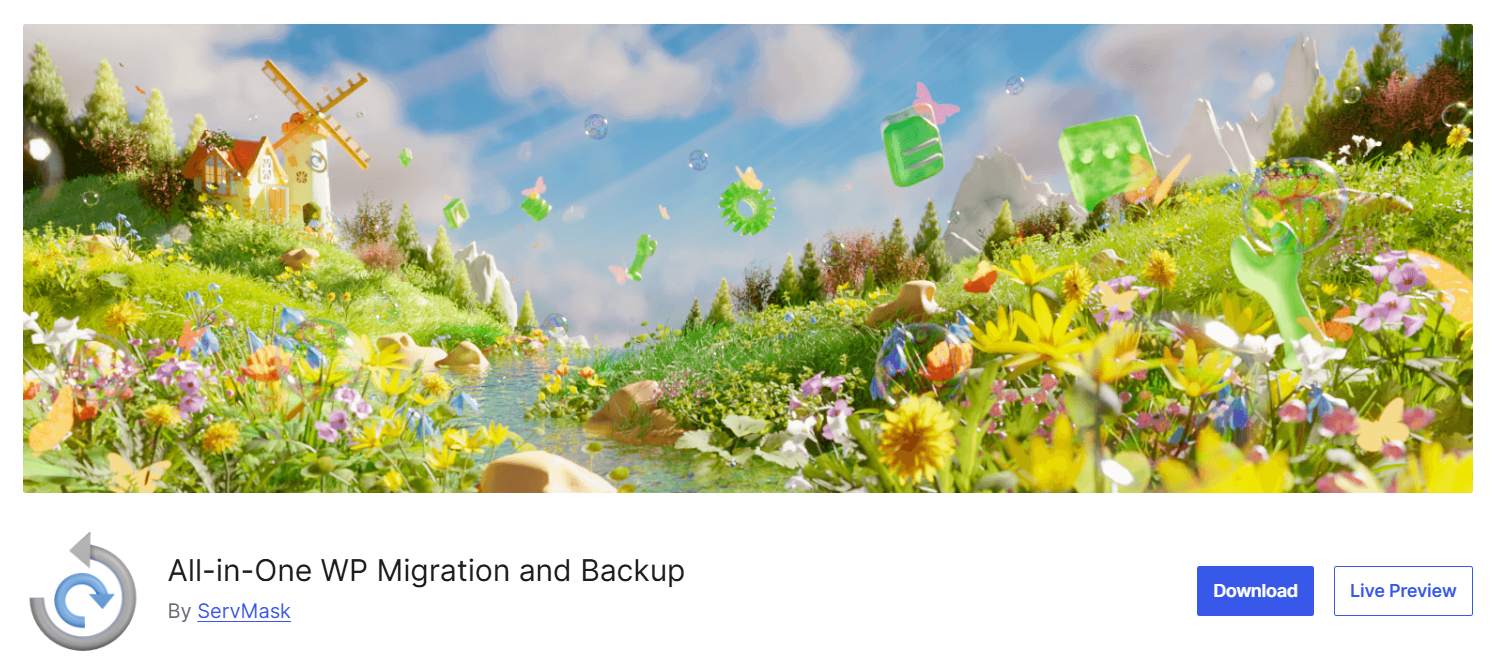
Migration complexity disappears with this remarkably simple plugin. Moving sites between hosts becomes genuinely effortless.
Effortless Protection:
- Single-file exports bundle complete websites
- Serialization handling prevents data corruption
- Unlimited uploads available through extensions
- WCAG accessibility standards compliance
- Fifty-nine language translations reach global users
Rating: 4.5/5 stars
Investment: Free version available, Premium costs $5.75 monthly
Perfect For: Anyone migrating sites between hosting providers
8. BackWPup
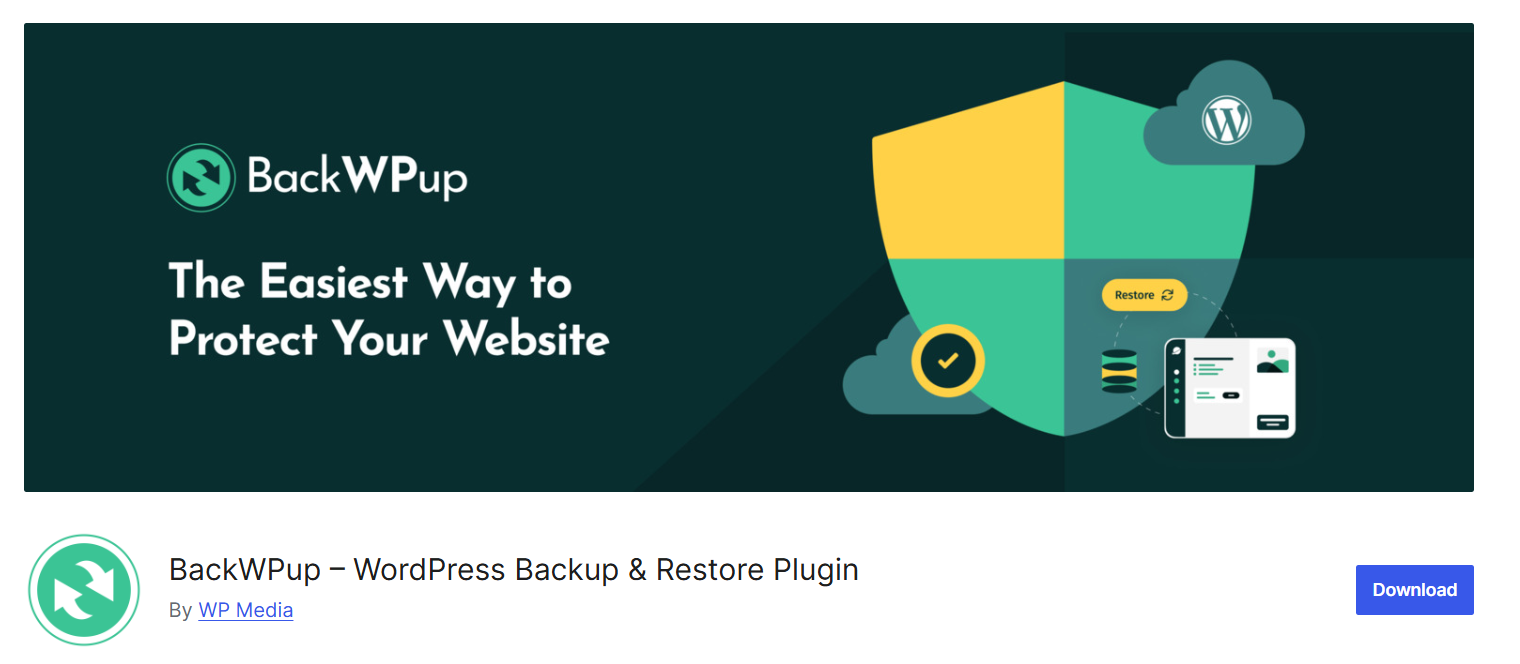
BackWPup focuses exclusively on comprehensive backup solutions. Specialized tools often outperform jack-of-all-trades alternatives.
Testing Excellence:
- Selective backup chooses specific database tables
- Cloud integration connects major storage providers
- GZIP compression reduces backup file sizes
- Scheduler automation runs backups unattended
- Job configuration handles multiple backup types
Rating: 4.4/5 stars
Investment: Free version available, Premium upgrade costs $69 yearly
Perfect For: Backup-focused administrators valuing redundancy
9. Better Search Replace
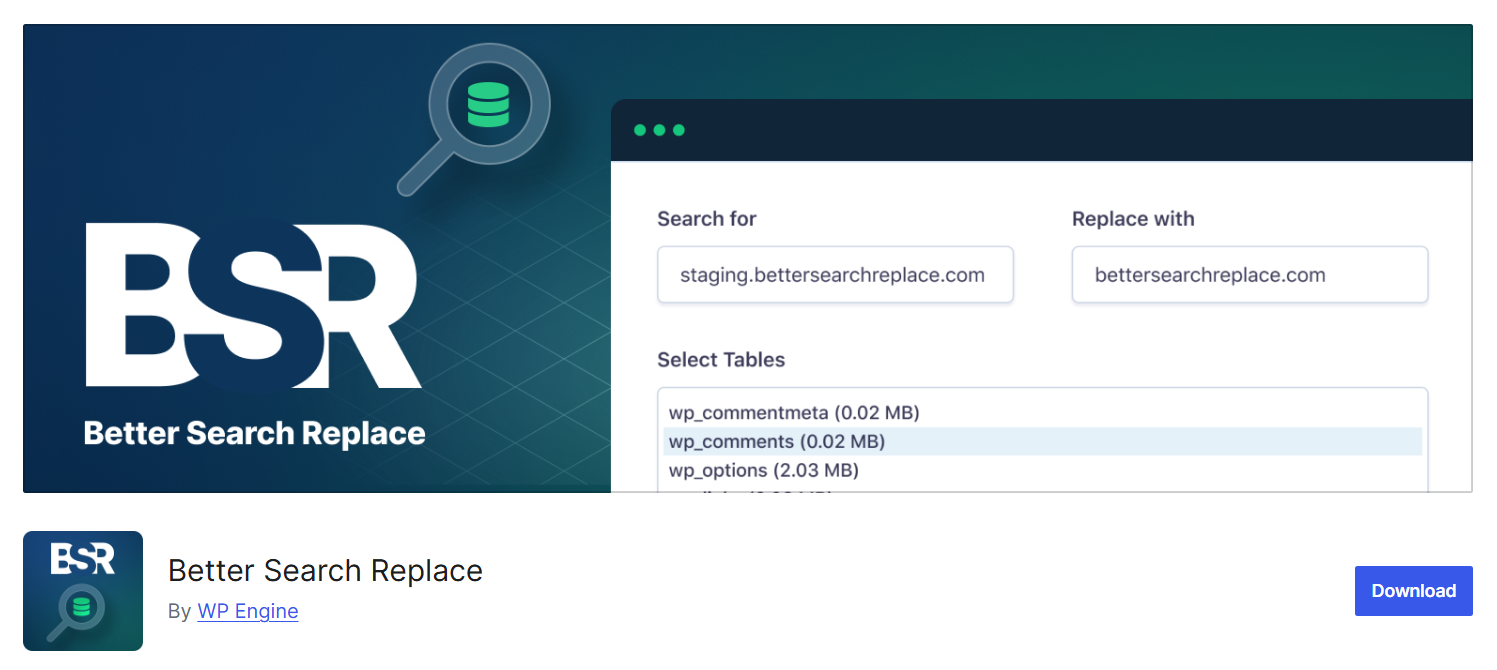
URL changes require careful database modifications everywhere. This plugin handles replacements without breaking serialized data.
Value-Packed Features:
- Case-sensitive searching finds exact matches
- Dry-run preview shows changes before execution
- Serialized data support maintains data structure
- Detailed reporting tracks all modifications
- Table selection targets specific databases
Rating: 4.3/5 stars
Investment: Free version available, Pro upgrade costs $59 per license
Perfect For: Technical users managing site migrations
10. Database Cleaner
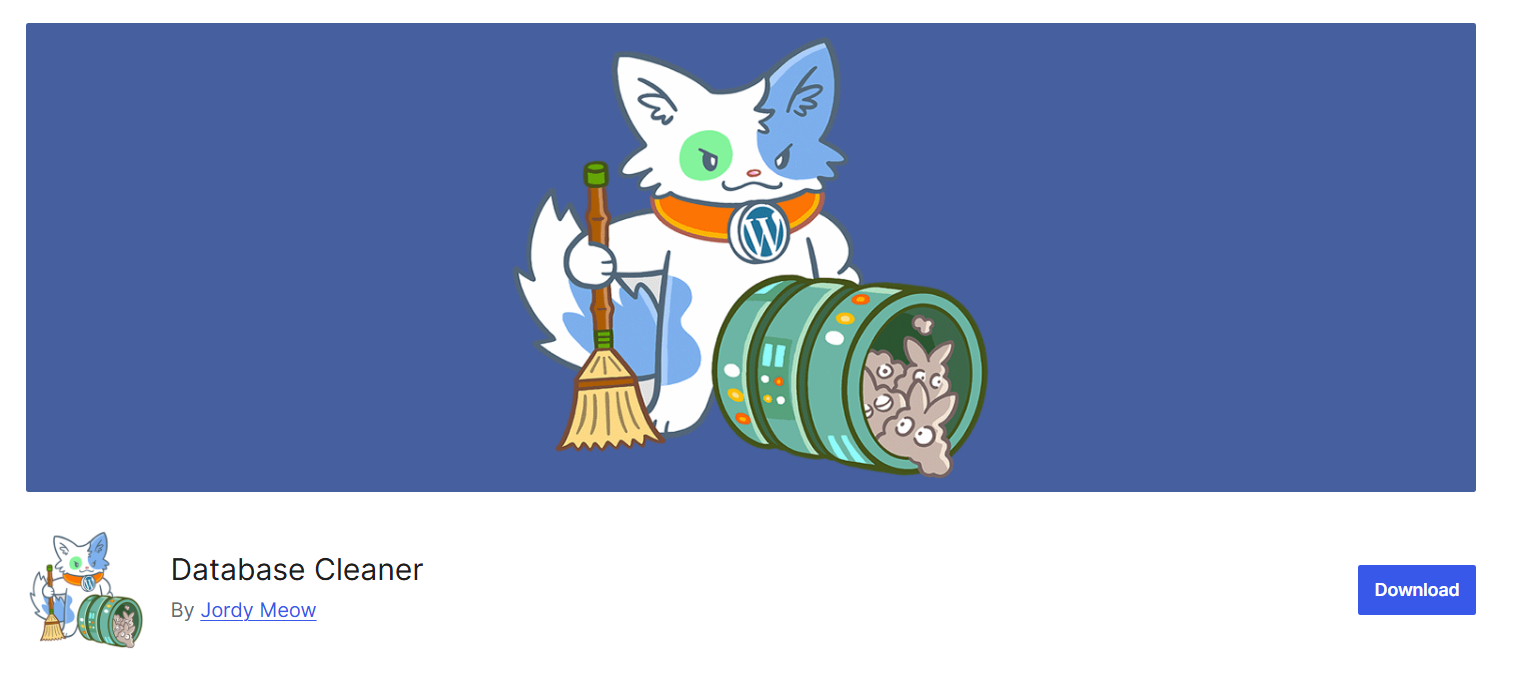
Database Cleaner offers dual interfaces matching user expertise perfectly. Beginners get simplicity while experts access advanced controls.
Value-Packed Features:
- Easy mode simplifies basic optimization tasks
- Expert mode unlocks detailed cleanup options
- Dev tools provide command-line debugging
- Deletion history tracks optimization activity
- Gradual cleanup prevents performance degradation
Rating: 5/5 stars
Investment: Free version available, Pro costs $39 yearly
Perfect For: Sites requiring flexible optimization approaches
Essential Database Management Features
WordPress database plugins need specific capabilities working harmoniously together.
Automated Cleaning eliminates manual maintenance completely. Schedule weekly cleanups and forget about database bloat forever. I’ve seen sites double their speed through consistent automated optimization.
Table Optimization reorganizes database structure for maximum efficiency. Fragmented tables slow queries dramatically over time. Regular optimization keeps everything running smoothly.
Backup Integration protects against cleanup mistakes absolutely. Always backup before major database changes. One wrong deletion can destroy months of work instantly.
Selective Deletion prevents accidental data loss entirely. Choose exactly which elements to remove instead of nuclear options. Precision beats power when managing valuable data.
Why Database Optimization Matters Critically
Database bloat builds slowly until performance suddenly fails. Enacting small optimizations delays small issues that later erupt into large problems.
WordPress database plugins handle the functional performance issues of the WordPress database for you. They identify problems before your visitors notice a slowdown. Free database plugins for WordPress handle these basic maintenance roles perfectly for smaller websites.
Search engines will absolutely punish slow-loading websites. Google positively favors and ranks fast websites. The importance of database optimization impacts overall SEO success factors.
The resources on the server cost money based on how much you consume. A bloated database is nothing but wasted hosting capacity. Optimized databases will save you money on hosting.
Choosing Your Database Plugin
Website complexity determines optimal plugin selection naturally. Simple blogs need different tools than complex eCommerce platforms.
Best database plugins for WordPress specialize in particular tasks deliberately. Some excel at cleanup while others focus on migration. Match plugin strengths to your specific requirements.
Budget constraints affect plugin decisions realistically. However, remember that performance problems cost more than premium plugins. For comprehensive database strategies, partnering with an experienced website development company ensures proper implementation and ongoing optimization.
Installation and Setup Best Practices
Backup everything before installing database plugins absolutely. This safety net protects against unexpected complications completely.
Configure one setting at a time during initial setup. This methodical approach identifies problems before they multiply unnecessarily. Test thoroughly between configuration changes.
Monitor database performance after plugin activation carefully. Track loading speeds and server resource consumption. Good plugins improve performance measurably.
Schedule automatic cleanups during low-traffic periods consistently. Nighttime optimization avoids affecting visitor experience. Smart timing maximizes benefits while minimizing disruption.
Conclusion
WordPress database plugins represent essential maintenance tools for serious website owners. They automate tedious tasks that humans forget consistently.
The best database plugins for WordPress combine powerful features with intuitive interfaces. They make professional-grade optimization accessible to everyday users.
Smart plugin investments protect performance, user experience, and search rankings simultaneously. Prevention costs infinitely less than fixing performance catastrophes.
Select database plugins matching your technical expertise and specific needs. Regular optimization maintains peak performance as your site grows. For professional database management and optimization services, our website development service delivers expert solutions tailored to your requirements.
Ready to Optimize Your WordPress Database?
Stop accepting slow website performance unnecessarily. Trust Eiosys with WordPress database optimization and ongoing maintenance. Our expert team delivers comprehensive solutions that maximize speed and reliability.
Don’t wait until database bloat destroys your performance completely. Contact us today for professional database plugin selection, configuration, and monitoring services. Let us handle technical complexities while you focus on growing your business successfully.
Frequently Asked Questions
A: Weekly optimization suits most websites perfectly. High-traffic sites with frequent updates benefit from daily optimization schedules. Use automated scheduling to maintain consistency without manual effort.
A: Quality database plugins target only unnecessary data like revisions and spam. Always backup before running optimization for the first time. Test with dry-run options when available to preview changes safely.
A: Running multiple database plugins risks conflicts and performance problems. Choose one comprehensive plugin instead of combining several specialized tools. Overlapping functionality creates unnecessary complications.
A: Post revisions accumulate fastest on content-heavy sites. Spam comments, transient options, and orphaned metadata contribute significantly. Plugin remnants from deleted extensions add unnecessary tables over time.
A: Well-coded database plugins improve performance significantly. Optimization removes bloat that slows queries naturally. Schedule intensive operations during low-traffic periods to minimize visitor impact.