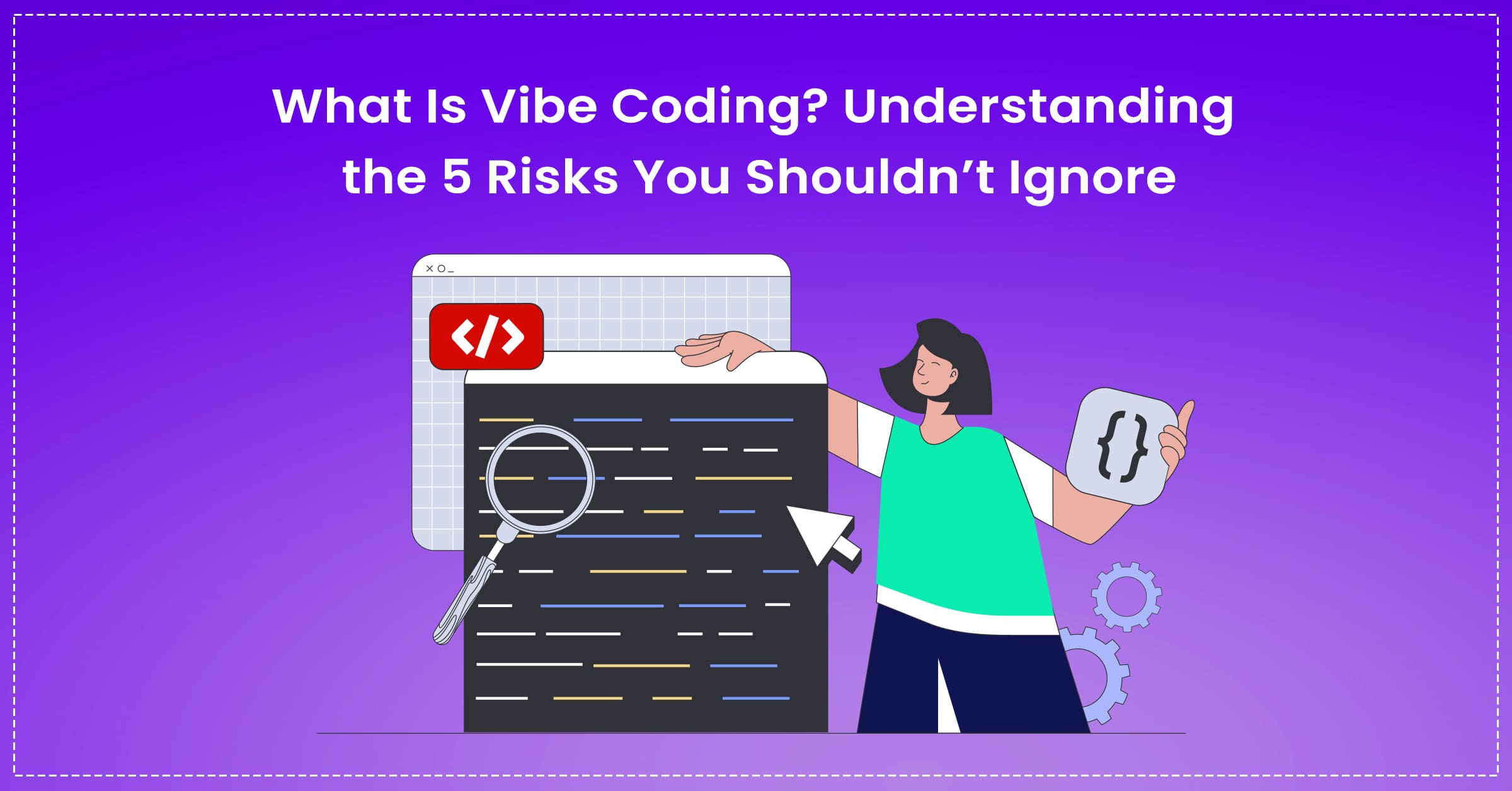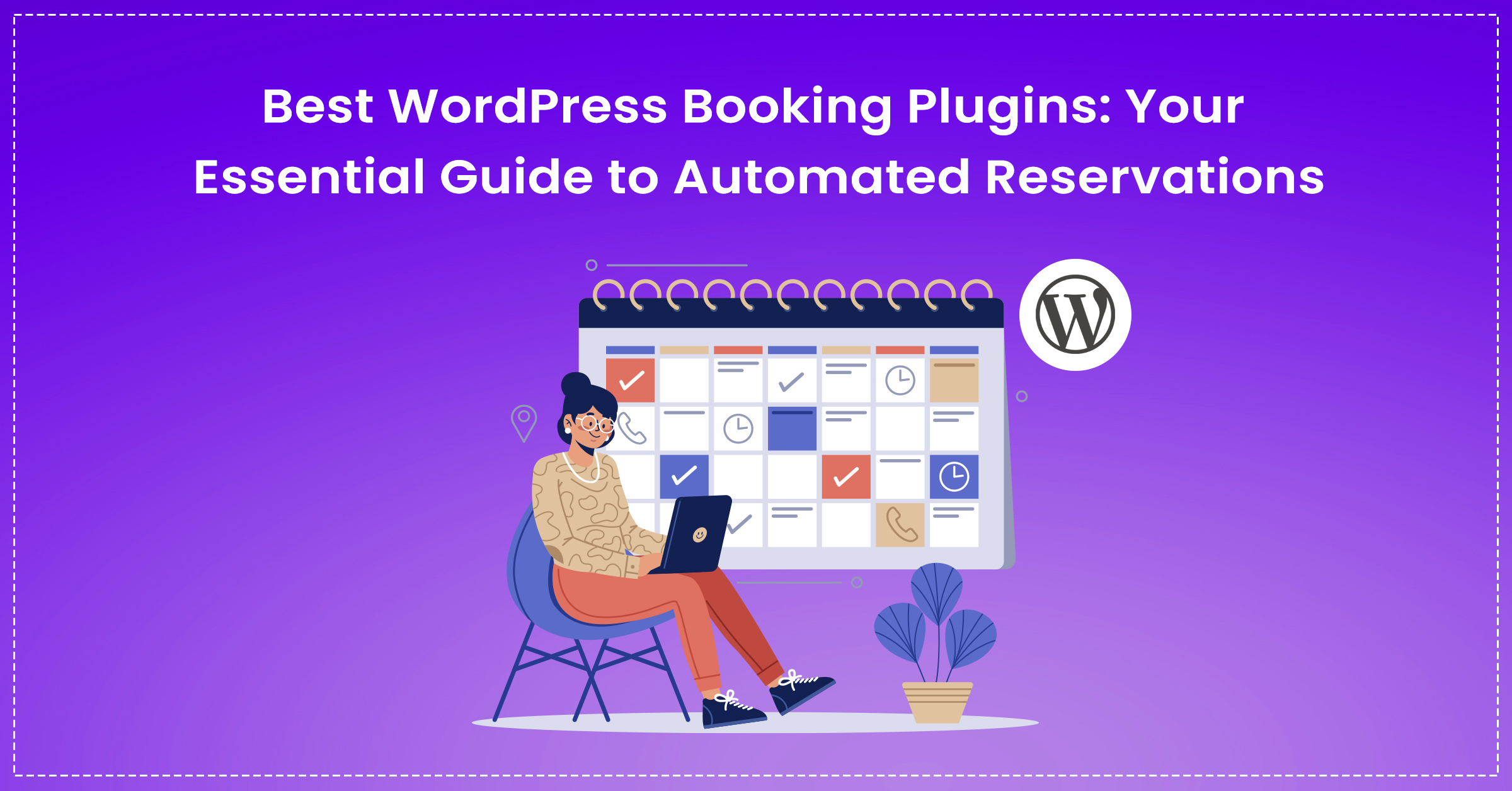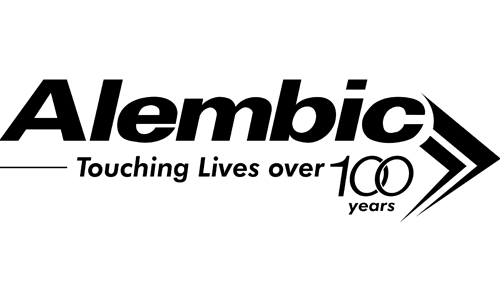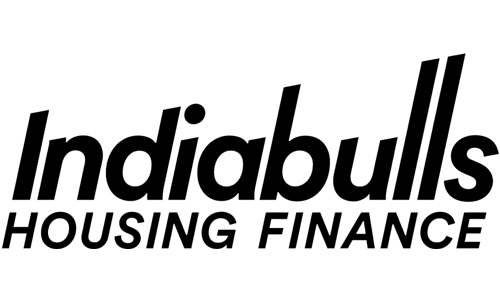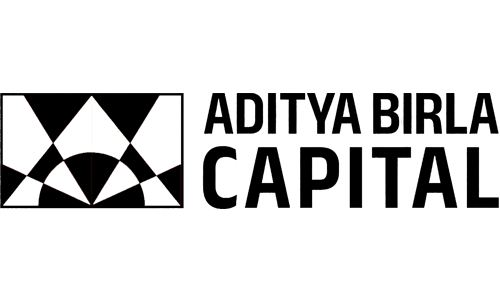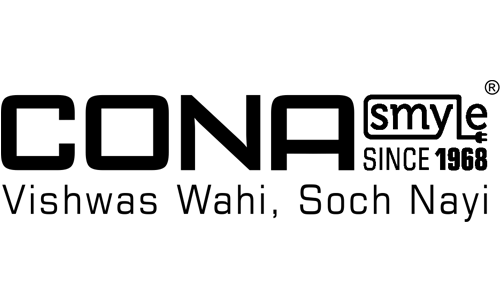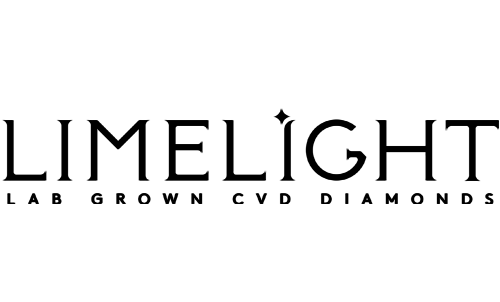WordPress security plugins have become absolutely essential after witnessing numerous websites fall victim to devastating cyberattacks. I’ve personally helped clients recover from security breaches that otherwise could have been prevented with proper plugin protection.
WordPress runs nearly half of all websites on the internet today. Unfortunately, this massive popularity paints a giant target on every WordPress site. Hackers know exactly where to look for vulnerabilities.
Overview
Think of WordPress security plugins as hiring a team of digital bodyguards. They work around the clock, watching every visitor and blocking anyone who looks suspicious.
I’ve tested dozens of security plugins over the years. The best ones combine multiple protection layers without slowing down your website. They catch threats before visitors even notice something’s wrong.
Two of my go-to recommendations are Wordfence Security and All-In-One WP Security (AIOS). Wordfence shines with its powerful firewall, malware scanner, and real-time monitoring, while AIOS proves that you can get premium-level security features completely free.
The best security plugins for WordPress can handle basic protection needs perfectly. However, premium versions unlock powerful features that serious website owners shouldn’t ignore.
Security Plugin Comparison Table
| Plugin | Free Option | Premium Cost | Main Strength | Ideal Users |
|---|---|---|---|---|
| Wordfence | Available | $119/year | Real-time monitoring | High-traffic websites |
| Patchstack | Available | $5/month/site | Virtual patching | Multi-site managers |
| Defender | Available | $36/year | User-friendly design | WordPress beginners |
| Solid Security | Available | $99/year | Database integration | Backup-focused users |
| All-In-One | Available | Always free | Complete free solution | Budget-conscious owners |
| Sucuri | Available | $199.99/year | Cloud-based protection | Enterprise websites |
| Shield | Available | $129/year | Simple configuration | Busy professionals |
| Security Ninja | Available | $39/year | Vulnerability testing | Security enthusiasts |
| BulletProof | Available | $89.95/year | Advanced free features | Value seekers |
Top 9 WordPress Security Plugins
1. Wordfence Security
Wordfence has earned my respect through years of reliable performance. Over 4 million websites trust this plugin to guard their digital assets. I’ve watched it stop attacks that would have destroyed smaller sites.
What Makes It Special:
- Firewall technology blocks bad actors before they cause damage
- Malware scanner catches infections other tools miss completely
- Login protection stops password guessing attacks cold
- Live monitoring shows you exactly who’s trying to break in
- Country blocking feature eliminates entire regions of threats
Rating: 4.9/5 stars
Investment: Free version handles basics, Premium costs $119 yearly
Perfect For: Online stores and busy blogs that can’t afford downtime
2. All-In-One WP Security
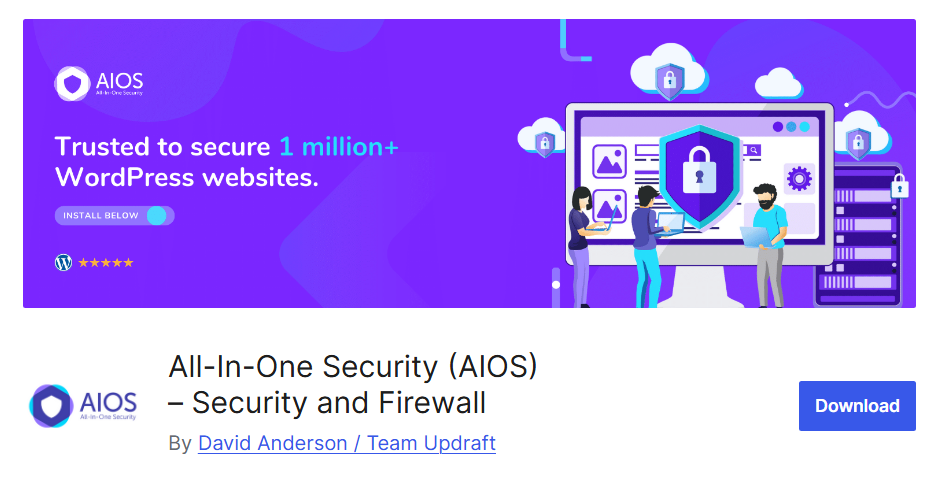
This plugin proves that excellent security doesn’t require spending money. The developers packed premium features into a completely free package.
Impressive Features:
- Security meter shows your protection level visually
- Database hardening blocks common injection attacks
- File protection shields critical system components
- IP blocking removes troublemakers permanently
- Login lockdown stops brute force attempts instantly
Rating: 4.5/5 stars
Investment: Completely free forever
Perfect For: Budget-conscious users refusing to compromise on security
3. Patchstack
Patchstack takes a completely different approach that fascinates me. Instead of waiting for attacks to happen, it prevents them by patching vulnerabilities instantly.
Standout Features:
- Early warning system alerts you 48 hours before public disclosure
- Virtual patches protect against zero-day exploits automatically
- Central dashboard manages multiple sites effortlessly
- Access controls keep unwanted visitors out permanently
- Professional reports impress clients and stakeholders
Rating: 5/5 stars
Investment: Free covers 10 sites, Premium runs $5 monthly per site
Perfect For: Agencies juggling dozens of client websites
4. Defender Security
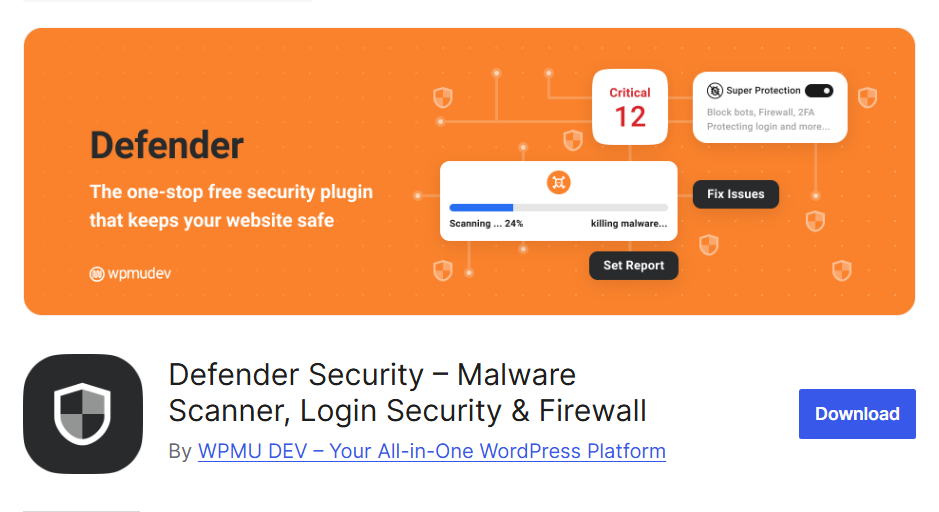
WPMU DEV created Defender with beginners in mind, but don’t underestimate its power. I’ve seen it protect complex sites just as effectively as advanced solutions.
Key Strengths:
- Malware detection finds threats hiding in dark corners
- Firewall stops attacks without breaking legitimate traffic
- Brute force protection locks out persistent attackers
- Security recommendations guide you toward better practices
- Audit logs track every suspicious action
Rating: 4.5/5 stars
Investment: Free version available, Pro upgrade costs $36 yearly
Perfect For: Small businesses wanting professional protection without complexity
5. Solid Security

Solid Security (previously Better WP Security) offers features you won’t find elsewhere. The database backup integration alone has saved me countless headaches.
Unique Advantages:
- Database backups run automatically in the background
- File monitoring catches unauthorized changes immediately
- Two-factor authentication adds bulletproof login security
- Away mode locks down your site during maintenance
- Error detection spots scanning attempts from miles away
Rating: 4.7/5 stars
Investment: Free version covers basics, Pro starts at $99 yearly
Perfect For: Websites needing backup solutions integrated with security
6. Sucuri Security

Sucuri operates differently than typical plugins. Their cloud-based approach protects your server before threats reach WordPress.
Advanced Capabilities:
- Server-level monitoring catches attacks upstream
- DDoS protection handles massive traffic floods
- Reputation monitoring prevents blacklisting disasters
- Professional cleanup removes stubborn infections
- Performance boosts speed up your site simultaneously
Rating: 5/5 stars
Investment: Basic plugin free, Premium services begin at $199.99 yearly
Perfect For: Large websites demanding enterprise-grade protection
7. Shield Security

Shield Security focuses on simplicity without sacrificing effectiveness. I recommend it to clients who want powerful protection without endless configuration.
Effortless Protection:
- Automatic IP blocking removes threats without intervention
- Spam filtering keeps comments clean and professional
- Login security hardens your most vulnerable entry point
- Activity logging tracks everything for later analysis
- File checking ensures WordPress core stays untouched
Rating: 4.8/5 stars
Investment: Free version available, Pro upgrade costs $129 yearly
Perfect For: Users wanting maximum protection with minimal effort
8. Security Ninja
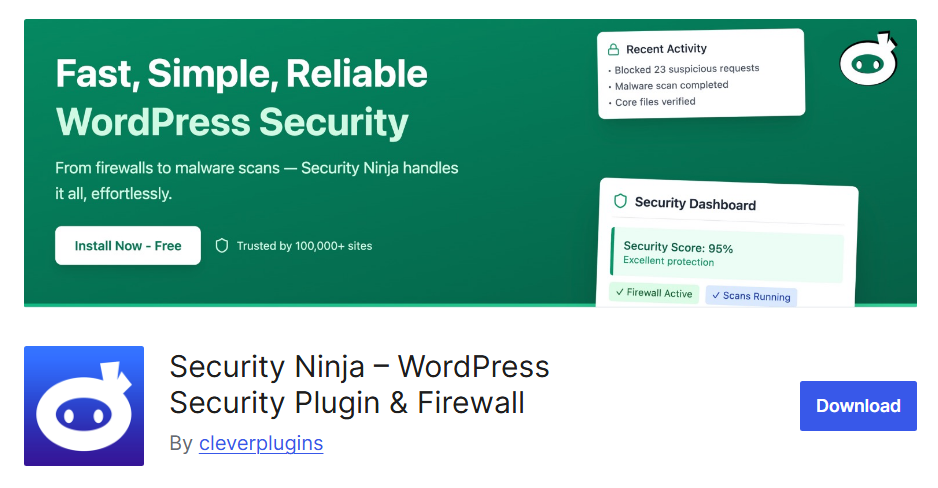
Security Ninja impressed me with its proactive testing approach. Instead of waiting for problems, it hunts down vulnerabilities before hackers find them.
Testing Excellence:
- 50+ security tests examine every potential weakness
- Scheduled scans run automatically without supervision
- Detailed reports explain problems in plain English
- File integrity checking spots unauthorized modifications
- Automatic fixes resolve common issues instantly
Rating: 4.6/5 stars
Investment: Free version available, Premium upgrade costs $39 yearly
Perfect For: Security-focused users wanting comprehensive vulnerability assessments
9. BulletProof Security
BulletProof Security surprised me by offering premium features for free. Their .htaccess protection alone rivals expensive competitors.
Value-Packed Features:
- .htaccess hardening blocks attacks at the server level
- Maintenance mode keeps sites secure during updates
- Database backups protect your most valuable data
- Malware removal cleans infections thoroughly
- Intrusion detection spots successful breaches quickly
Rating: 4.5/5 stars
Investment: Generous free version, Pro upgrade costs $89.95 yearly
Perfect For: Cost-conscious users needing advanced features
Essential Security Features to Look For
WordPress plugin security needs these fundamental components working together seamlessly.
Firewall Protection serves as your first line of defense. Modern firewalls learn from attack patterns and adapt automatically. I’ve watched them block sophisticated attacks that would fool older systems.
Malware Scanning acts like a health checkup for your website. Regular scans catch infections before they spread to your visitors’ computers. Nobody wants their site blacklisted by Google.
Login Security protects your most vulnerable entry point. Weak passwords and missing two-factor authentication invite trouble. Smart attackers target admin accounts first.
File Monitoring watches for unauthorized changes constantly. When hackers modify core files, you’ll know within minutes instead of weeks.
Why WordPress Security Matters More Than Ever
Cyber criminals target WordPress sites because they know the platform inside out. Automated bots scan millions of sites daily, looking for easy targets.
Free security plugins for WordPress handle basic threats adequately. However, sophisticated attacks require advanced detection and response capabilities.
Search engines penalize compromised websites harshly. A single malware infection can destroy months of SEO progress overnight.
Customer trust disappears instantly when security breaches make headlines. Rebuilding reputation costs far more than preventing problems.
Choosing the Right Security Plugin
Your website’s unique needs should drive plugin selection decisions. eCommerce sites face different threats than personal blogs or corporate websites.
Top security plugins for WordPress excel in different areas deliberately. Some focus on malware detection while others prioritize firewall protection.
Budget limitations affect security decisions, but remember the true cost of breaches. Recovery expenses, lost revenue, and damaged reputation far exceed plugin costs. For long-term protection, it helps to consult an experienced website development company that can align security with your site’s overall structure and growth.
Installation and Setup Best Practices
Install only one comprehensive security plugin to avoid conflicts. Multiple plugins fighting each other create more problems than they solve.
Configure settings gradually rather than enabling everything simultaneously. This measured approach helps identify issues before they affect users.
Keep security plugins updated religiously. Developers release updates specifically to counter newly discovered threats.
Test backup and recovery procedures regularly. When disasters strike, you need confidence that your safety nets actually work.
Conclusion
WordPress plugin security is constantly changing as hackers create new ways to attack sites. Protecting sites today must anticipate threats tomorrow.
The best security plugins for WordPress connect automated defense systems to easy management interfaces. They make enterprise-level security accessible to everyday website owners.
Smart security investments protect websites, users, and business reputations simultaneously. Prevention costs always stay lower than recovery from successful attacks.
Select security plugins based on your specific requirements and financial constraints. Regular monitoring and updates continue protection from emerging threats. If you’re looking for reliable local expertise, our website development service can help secure and optimize your site for the future.
FAQs
A: Free plugins protect most basic threats to small sites. Brands with premium features like real-time monitoring and support are helpful to larger sites with higher numbers of conversion and traffic.
A: Multiple security plugins may contain conflicting features and slow the website. It is best to use one security plugin with all the features you desire vs. multiple different plugins.
A: Weekly scans are good for most websites; however, daily scanning would be better for sites with high conversions or related sensitive data. An automated schedule accommodates your responsibility to remember.
A: As security-related plugins are optimized for performance, you should likely experience minimal speed decreases aside from the delay when it is performing an active scan and during a longer scan. Your everyday browsing experience should largely remain unaffected.
A: First, place it in maintenance mode, change all passwords, update everything, remove the malware, and clean your site from your backups. If the hack is extensive or bad, you may need a professional to clean the site for you. If you need professional help when your website is hacked, you can always reach out to web agencies like ours that offer website maintenance services
Want to Bulletproof Your WordPress Site?
Stop risking your site security. Trust Eiosys with WordPress security consulting and implementation. Our professional team has experience with complete website protection and performance security.
Don’t wait to act until something bad happens. Reach out today for the best plugins to secure your WordPress site, and work with someone to help you implement it that keeps hackers and you up at night.